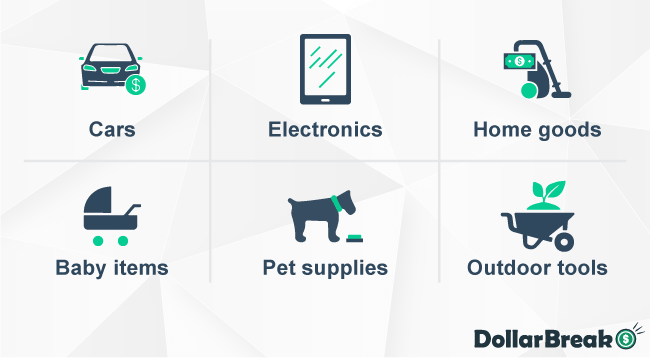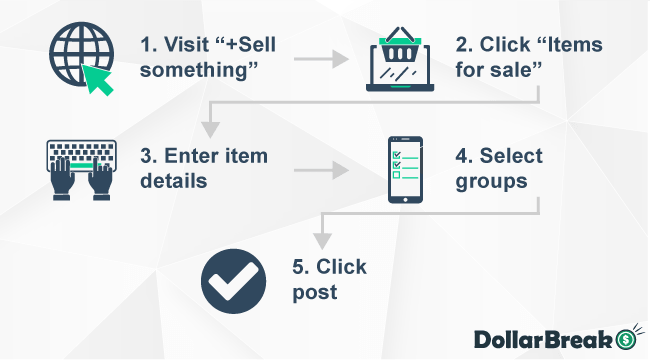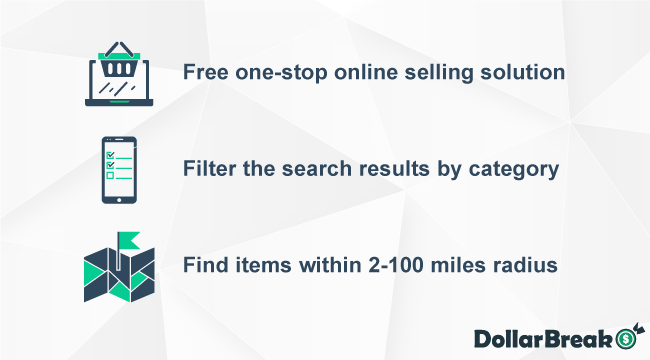Facebook Marketplace Review

If you already have a Facebook account, Facebook Marketplace is a solid option to sell your unwanted items. You can perform your due diligence on potential buyers and check out their credibility as both seller and buyer must have a Facebook account. This gives the platform a distinct advantage over some of the alternatives. Additionally, there are no fees or charges for listing your items. You can also use the built in messaging system to answer any queries from potential buyers and make arrangements to complete the transaction.
Pros
- Buyer and seller accountability as you need a Facebook account
- Built in messaging system to keep on top of queries
- Access to a massive marketplace
- Ratings system maintains honesty
Cons
- You need a Facebook profile
- Facebook doesn’t vet buyers or sellers
Best Sites to Sell Stuff
Decluttr

Over 3 million products sold in 12 months with a year limited warranty
Sell smartphones, tablets, laptops books, watches, video games and Lego
Get a free instant item valuation, ship your item for free and get paid
How Does Facebook Marketplace Work?
Facebook Marketplace is a free one-stop online selling solution that is very similar to Craigslist. But, each sale is directly connected to your Facebook account and in that respect, you know more about the other party than you would on Craigslist.
Each sale is directly connected to your account.
With Facebook Marketplace listing, you get to set the price. A potential buyer can counter with a lower offer, but you are under no obligation to accept it as you would with an eBay auction listing.
Facebook is an ideal way to connect locally and Messenger is fully integrated into the system. So, when you want to buy or sell on Marketplace, it’s very easy to ask questions, arrange for shipping, and other key tasks to complete the sale successfully.
When you use Marketplace, you can filter the search results by category and proximity. So, it’s easy to find what you want within a radius of 2-100 miles away from your location.
If you’re using an iPhone you can find the Marketplace icon within the Facebook app between the “Group” and “Notification” tabs at the bottom of the screen. Android phone users can find the Marketplace icon at the top of the screen instead.
How Much You Can Earn with Facebook Marketplace?
The amount of money you can earn on Facebook Marketplace generally depends on the product and your timing. In essence, what you can make is unlimited.
Who is Facebook Marketplace Best For?
Facebook Marketplace is for individuals who want to sell items like cars, electronics, homegoods, outdoor tools, and pet supplies and make extra money.
What Can You Sell With Facebook Marketplace?
You can sell practically anything on Facebook Marketplace. The most popular categories include:
Facebook Marketplace Cars
If you want to sell a used car, there are lots of online car buying platforms. While you can get instant cash with companies such as Peddle or Wheelzy, Facebook Marketplace Cars allows you to appeal to private buyers and possibly achieve a higher sales price.
Facebook Marketplace Electronics
If you have electronic items, this is the category to use. This can be a great way to sell your unwanted smartphone, tablet, computer, or other home electronic items.
Facebook Marketplace Home Goods
The Home Goods section is the place to buy or sell items such as small kitchen appliances, furniture, or other household items.
Facebook Marketplace Baby Items
This section is a must for parents, as you can buy and sell baby clothes, nursery furniture, toys, and baby accessories.
Facebook Marketplace Pet Supplies
The Pet Supplies section of Facebook Marketplace is for anything pet-related. From food to kennels, toys to dog leads.
Facebook Marketplace Outdoor Tools
This category is for any type of outdoor tool. This includes garden tools, power tools, and other outdoor tools.
Facebook Marketplace Benefits: What Does Facebook Marketplace Offer?
Extended Reach
Retailers on Marketplace can ensure that their brand and products into the marketplace.
Personalized Customer Experience
Facebook Marketplace surfaces products relevant to consumers, helping your business find the right customers. This ensures that your product reaches the right audience. This results in an increased opportunity for the interaction to lead to a purchase.
Can Be Used on The Go
With Facebook Marketplace, you can do your transactions while on the go.
List a Variety of Products
From vehicles to property to electronics to household items, you can list virtually anything on the Facebook marketplace.
Facebook Marketplace Fees: How Much Does it Cost to Use Facebook Marketplace?
While Facebook Marketplace does not charge any fees for selling items, the following Facebook Marketplace transaction fees:
Listing fees: Unlike other commerce platforms, you can list items, offer services, or post job openings for free on Facebook Marketplace.
Seller fees: If you sell items from a “shop” and use the marketplace checkout, Facebook charges 5% per shipment or $0.40 for items $8.00 or less.
While Facebook Marketplace posts do not appear on your timeline, if you simultaneously post it to any of the buy and sell groups, this post may appear on your timeline.
Facebook Marketplace Requirements?
Requirements to join Facebook Marketplace include;
- Be at least 18 years old
- Have a smartphone/computer and stable internet
- Be a member of supported countries including the USA and Canada
- Have items to sell
- Facebook account
Facebook Marketplace Payout Terms and Options
The site leaves the payment details up to you as a seller. The company’s payment options can include any payment service you or your buyer wants, but Facebook recommends cash or payment through Facebook Messenger or PayPal.
Facebook Marketplace Reviews: Is Facebook Marketplace Legit?
Facebook Marketplace can be considered a legit company that allows you to sell items and make money. The company has a rating of 1.2 on Trustpilot and 1.4 on product review.com. Most reviewers of these sites were not pleased with the buyers claiming they never returned as promised. Others also argued that Facebook doesn’t vet buyers.
Otherwise, most positive reviewers were happy with Facebook Marketplace messenger chats that provided an excellent way to build trusted relationships with their community, make local connections, and network with business associates. Others also liked the fact that the platform allowed them to reach a vast audience of buyers needing to buy their products.
What are the Facebook Marketplace Pros & Cons?
Facebook Marketplace Pros
- Access to a large marketplace
- Since you are dealing with Facebook users, there is more accountability.
- Facebook allows users to communicate in the app via Messenger which removes many of the reservations that people may have about dealing with strangers.
- One of the best things about Marketplace is that you can view the other person’s profile and the rating score.
Facebook Marketplace Cons
- Facebook doesn’t vet buyers and sellers
- Only Android and iPhone users can use the Marketplace but updates are planned to add web browsing and other options later.
How Good Is Facebook Marketplace Support?
Facebook Marketplace has detailed customer support, including a frequently asked questions page, blogs and news pages. You can also go to facebook.com/marketplace and tap a request review.
Facebook will review your appeal and respond to you within 24 hours. You can check for updates in your Support inbox or the email.
Facebook Marketplace Review Verdict: Is Facebook Marketplace Worth it?
If you already have an account, Facebook Marketplace is a solid option to sell your unwanted items. You can perform your due diligence on potential buyers and check out their credibility as both seller and buyer must have an account. This gives the platform a distinct advantage over some of the alternatives.
Additionally, there are no fees or charges for listing your items. You can also use the built-in messaging system to answer any queries from potential buyers and make arrangements to complete the transaction.
How to Sign Up with Facebook Marketplace?
To get started with Facebook Marketplace;
- Go to Facebook.com and click on “Create New Account
- Enter your details, including name, phone, email, profile picture and password
- Access the marketplace
How to Create Facebook Marketplace Listings
There are key steps to follow when you want to create your own Facebook Marketplace listings. They are:
Log In:
Log into your account on either Mac or PC and go to your homepage. Look for the “Marketplace” icon in the menu settings on the left of the screen and click the button. Alternatively, you can get to the Marketplace by using this link https://www.facebook.com/marketplace instead.
Create Your Listing:
- In the Marketplace screen, look for the “+Sell Something” blue button on the left-hand side of the screen. Click this button and you will see a pop-up window that allows you to click on a category that you want to sell in. There are many categories to choose from, such as vehicles for sale, homes for sale, homes to rent, and many more.
- If you want to sell, click the “Items for Sale” button and you are taken to a listing screen. Here you can select the selling category, the price, add images, and list any other details about the item you want to sell. You need to add at least one image to create a listing but many successful sellers add multiple images.
- When you’ve entered all the item details and images simply click the “Next” button located at the bottom right of the window. Then you will be prompted to confirm the groups where you want to post your item for sale.
- Facebook Marketplace is automatically selected for you, but you can deselect it if you prefer. But, you must be a member of any groups where you want to sell items if you’re not using Marketplace to reach a wider audience. You can cross-post selling items to multiple groups if you click the circle located on the right side of the group.
- Once you’ve chosen the extra groups where you’re offering your item for sale, it’s time to complete the listing. Simply click the “post” button and your item goes live and it’s available for sale. Any Facebook users that are interested in making a purchase can contact you via Messenger.
Facebook Marketplace FAQ
What is Facebook Marketplace?
Facebook Marketplace was initially rolled out gradually for mobile app Facebook users who want to make money selling stuff online.
The platform was initially rolled out in 2016 in the US, UK, Australia, and New Zealand, it is now available in 50 countries.
Currently, Facebook has 2.6 billion monthly active users, which also translates as potential buyers on Facebook MarketplaceNow there is a desktop version and more nations will be added in the months and years ahead.
Facebook Marketplace Quick Facts
- Registration is free
- Click, describe, and post to sell
- Up to 10 photos per listing
- Buyers can check sellers’ Facebook profiles for contact details
- Buyers can contact sellers through Messenger chat
- Available on iOS, Android, and desktop
Should I give my phone number on Facebook Marketplace?
You don’t need to give someone your phone number to make a sale but if you do, make sure you know who you are speaking with.
What will my listings look like?
Depending on the amount of information provided, your listings will be displayed with a general overview at the top of the listing highlighting items such as age and mileage.
Does Facebook Marketplace support videos?
At the moment, Facebook does not support videos on the Marketplace.
How do I get paid after shipping the product?
You’ll be paid 15-20 days after you mark the item as shipped and enter a tracking number, or 5 days after receiving delivery confirmation. The payout goes to the bank account that you entered when you set up shipping.
Can I list new and used cars on Facebook Marketplace?
Facebook Marketplace only lists used and certified pre-owned vehicles.
While using Facebook Marketplace, it’s best if you don’t give out any personal information that isn’t necessary. Buyers are not interested in your personal details.