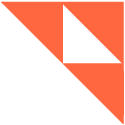Are you wondering how to get paid to watch YouTube videos? With the rise of reward-based platforms and monetization programs, turning your screen time into extra income has become a legitimate opportunity.
In this article, we’ll explore credible ways you can earn money simply by watching YouTube content.
Best Apps to Get Paid to Watch YouTube Videos
Swagbucks
Swagbucks is an online rewards platform that offers 18 ways to make money. These include:
- Watching YouTube videos
- Shopping online
- Answering surveys
- Searching the internet
- Playing games
- Completing micro tasks
- Reading emails
For every 30 videos that you watch, you’ll earn around 2 SB points. 100 SBs equal $1. On average, you can make around $5 per day if you actively complete various Swagbucks tasks.
Once you’ve signed up to Swagbucks, you may start watching videos and rating with a thumbs up or down. What’s good, you’ll get a $5-signup bonus too.
Then, you can exchange the points for gift cards. Some of the gift cards you can redeem are Amazon, Payoneer, and PayPal gift cards.
InboxDollars
InboxDollars is another get-paid-to platform where you can make money online through simple tasks, like watching videos.
To start earning money, sign up at the InboxDollars website and activate your email. The signup process rewards $5 into your account. After that, you can start watching videos and get scratch-offs.
Scratch-off rewards typically range from $0.05 to $0.25. However, some members also win $5, $10, and up to $25. Unlike other platforms, InboxDollars doesn’t use a point system, and you can withdraw your earnings through cash, PayPal, or a gift card.
Scrambly
Scrambly is a rewards platform that allows users to get paid to watch YouTube videos and engage with various mobile apps and games. By completing small in-app milestones, such as exploring new apps or watching video content, you earn coins that can be redeemed for instant cash rewards via PayPal, Visa, or Amazon gift cards.
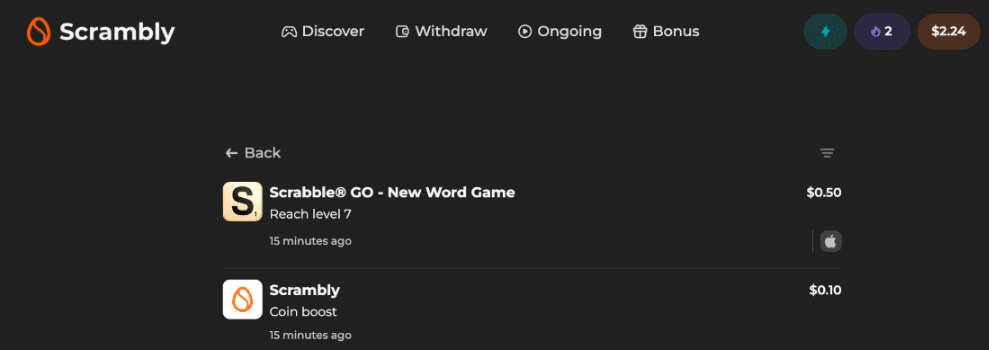
One of Scrambly’s standout features is its low minimum withdrawal amount of just $1. Earnings typically arrive in your account within minutes.
MyPoints
MyPoints is a well-established rewards platform, having been launched in 1996. According to its website, it has already paid around $236 million through PayPal or gift cards to its members.
As such, it’s also one of the websites you can join to get paid by watching YouTube videos. You can choose either to watch a complete playlist or just an individual video. The platform also allows you to select from its content catalog.
Before choosing a video, make sure pop-ups are enabled on your computer browser. If you’re using a smartphone, you can download the MyPoints app through Google Play or Apple App Store.
Once you play a video, you’ll see a timer until it finishes. By then, you can click on either a thumbs up or down. The platform pays up to 4 points per video. As it uses point-to-cash conversion, 480 points are equivalent to around $3.
Honeygain
Honeygain is an innovative platform that lets you share your internet in exchange for cash. You only have to download and install the app on your smartphone or computer.
When you use the internet for various things, make sure the app is open in the background. For example, you can watch videos on YouTube while it runs and uses unallocated internet data.
The platform’s main app shows how much internet data it has already consumed and the corresponding amount it will pay. Typically, 10MB of traffic pays around $0.001. So, to get $1, you’ll need to share 10GB of data.
Once your earnings reach the $20 threshold, you can choose to cash it out through PayPal.
GrabPoints
GrabPoints is a free rewards platform that launched in 2014. It works with various companies, brands, and advertisers to help them increase their market reach. As such, you’ll find ad-related tasks here, such as surveys, offers, and videos.
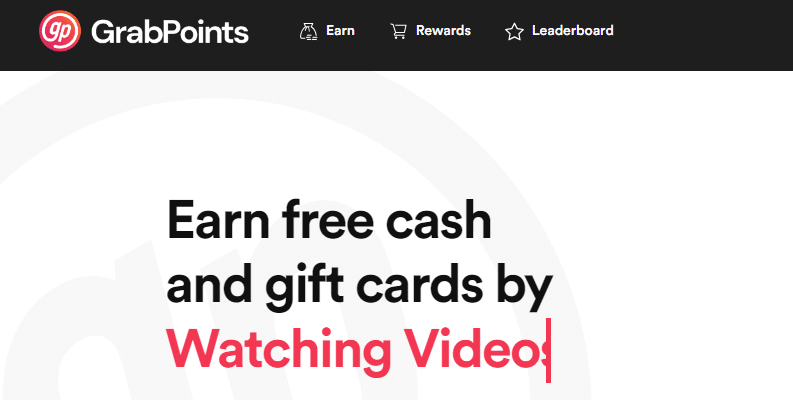
Watching videos or performing other tasks on the platform earns GrabPoints, Which range from 130 to 2000 points. Once you accumulate 5,000 points, you can redeem them for $5 through PayPal.
There are also gift cards you can get in exchange for your points. These include:
- Amazon
- Steam
- Xbox
- Google Play
- Minecraft
PrizeRebel
PrizeRebel is a well-established online rewards platform that allows users to earn points by engaging in various activities, including watching videos. While surveys and offers are its primary features, PrizeRebel’s video section lets you earn points by watching curated video playlists, which may feature YouTube content.
Accumulated points can be redeemed for cash via PayPal or for gift cards to popular retailers. If you want to get paid to watch YouTube videos, PrizeRebel offers a straightforward way to turn your viewing time into tangible rewards.
Pawns.app
Pawns.app is a platform that allows users to earn passive income by sharing their internet bandwidth. While it doesn’t pay you specifically to watch YouTube videos, you can run the app in the background while enjoying your favorite content, much like how Honeygain operates. This means you can earn money passively without interfering with your usual activities like watching videos online.

The amount you can earn varies based on factors like your location and the amount of data you share, but users typically earn between $5 and $50 per month. It’s a convenient way to supplement your income while you watch videos or browse the internet.
Tube Pay
Tube Pay is an Android-only application that pays users for watching YouTube videos. By selecting videos within the app, you can accumulate earnings based on viewing time and engagement.

The platform shares a portion of its ad revenue with viewers, allowing you to monetize the time you spend watching content. The earning potential varies depending on the number of videos watched and the time spent, but users can typically earn up to a few dollars daily.
Once you reach the minimum payout threshold, payments are usually made via PayPal or gift cards. If you enjoy watching YouTube videos on your Android device and want to earn some extra cash, Tube Pay offers a straightforward way to get compensated for your time.
AppNana
AppNana is a rewards app that offers “Nanas” (points) for completing various tasks, including downloading apps, playing games, and occasionally watching videos.
While its primary focus isn’t on video content, AppNana does feature video-watching opportunities that can include YouTube videos. The points you earn can be redeemed for gift cards, in-app purchases, or other rewards.
For those looking to diversify their earning methods and get paid to watch YouTube videos among other activities, AppNana provides a simple and user-friendly platform.
Get Paid to Watch YouTube Videos FAQ
Can I really get paid to watch YouTube videos?
Yes, certain platforms reward users for watching videos, including YouTube content. These platforms typically offer points or cash that can be redeemed through PayPal or gift cards.
Which websites or apps pay users to watch videos?
Websites like Swagbucks, InboxDollars, and PrizeRebel offer rewards for watching videos. They curate video playlists that users can watch in exchange for points or cash.
How much can I earn by watching YouTube videos on these platforms?
Earnings vary but are generally modest. Depending on the time you invest and the platform’s rates, you might earn anywhere from a few cents to a couple of dollars per day.
Is it safe and legal to get paid for watching YouTube videos?
Yes, it’s safe and legal when using reputable platforms. These sites have agreements to share ad revenue with users. Always ensure the platform is legitimate to protect your personal information.
Do I need any special equipment or qualifications to start?
No special equipment is needed beyond a device with internet access. Qualifications are not required; anyone can sign up and start earning.