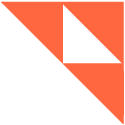Imagine earning cash for something you already do daily. Yes, you can get paid for searching the web using certain platforms that reward you for your searches.
We’ll introduce you to these services and explain how to make the most of them.
Discover Your Next Side Hustle!
Best Ways to Get Paid to Search the Web
Survey Junkie
Survey Junkie Pulse allows you to earn money by passively sharing your online browsing activities. By installing the Pulse extension on your computer or opting in through the Survey Junkie app, you earn points as you search the web, visit websites, and shop online—just as you normally would.

The data collected is anonymized for market research purposes, ensuring your privacy is protected. Participating in Survey Junkie Pulse can boost your earnings by up to $5 to $10 per month, which can be redeemed for cash via PayPal, bank transfer, or gift cards. Additionally, joining Pulse may qualify you for exclusive surveys, offering even more opportunities to increase your income. It's a simple and effortless way to get paid for your regular internet usage.
KashKick
KashKick is a rewards platform that pays you for your everyday web searches.
The concept is simple: conduct regular searches like exploring local job opportunities, finding holiday deals, or comparing health insurance plans—and earn money while doing it.

Each qualifying search earns you $0.02, and you can click each unique offer once within a 24-hour period.
For example, if you search all three categories mentioned above in one day, you'd earn $0.06 total. It's an effortless way to earn extra cash while doing searches you'd normally do anyway.
Swagbucks
Swagbucks is popular for its online money-making tasks, and searching the web is one of those. The platform offers a quick and straightforward way of signing up. Just download the app to your smartphone and create your account using your email.
After signing up, you’ll need to use the Swagbucks app to browse the internet. If you’re using a computer, you can also add the Swagbucks extension to your browser. That way, you can set it as the default search engine.
Swagbucks rewards SB points randomly, ranging from 5 to 1,000 points. So the more you search online, the higher your chances of getting points. You can redeem your points to cash through PayPal or gift cards. One Swagbucks point is equal to $0.01.
InboxDollars
InboxDollars is one of the go-to apps for those looking to make money doing simple tasks online.
Some of the tasks you can do here are:
- Searching the web
- Answering surveys
- Playing games
After completing the tasks, InboxDollars rewards cash or scratch-off cards, where you can win up to $0.25. All you have to do is signup and install the InboxDollars browser to your device. You can also earn $0.05 for every four qualified searches on the browser.
| Earning Potential | |
|---|---|
| For each task completed | $0.25 |
| For every four qualified searches | $0.05 |
Once you accumulate $10 earnings on your InboxDollars account, you can cash it out through PayPal.
Nielsen Computer and Mobile Panel
Nielsen collects market research data on consumer behavior, helping brands and companies improve their products and services. It encourages individuals to sign up and install the Nielsen app on computers and mobile phones.
After installing the app, you only have to let it run in the background as you use your device. The app does not interfere with your device's performance. It only measures your website and message apps usage and online behavior.
In return, you can earn up to $60 per year. Plus, Nielsen automatically includes you in monthly sweepstakes where you can win $500. Besides cash, the company also rewards gift cards and items, like cameras and TVs.
MobileXpression
MobileXpression offers to help you make a passive income by browsing the web. All you have to do is register through its website and download its app to your device.
Then, you’ll need to run the app in the background when you browse the internet. This way, MobileXpression can collect data about internet usage, without taking any of your sensitive information. It doesn’t compromise your device performance either.
In return, MobileXpression rewards points that convert to around $1.30 weekly. There are also surveys you can answer to help you earn more. You can only redeem your earnings through gift cards, but there are also weekly sweepstakes with a $5,000 prize.
Honeygain
HoneyGain is another app you can download and install on your device to seamlessly earn money while you search the web. By letting it run in the background, HoneyGain uses any excess internet data for market research. In return, it rewards credits that you can cash out to your PayPal.
To start using it, simply download the app from its website if you’re using a computer. For mobile phone users, the app is available in the Apple App Store and Google Play Store. Once installed on your device, just sign up and you’re good to go.
What’s best, HoneyGain doesn’t slow down any of your devices.
Open the HoneyGain app every time you use your device. This way, you can collect one credit or $1 for every 1 GB of traffic.
MyPoints
MyPoints is an online rewards platform where you can earn cash by doing several simple tasks.
Once you have your MyPoints account, you can choose a task to complete, such as browsing the internet. To do this, you only have to use the MyPoints search engine, powered by Yahoo.
Although the pay is not specified for this task, you can earn draw entries with rewards up to 170 points. To redeem your gift cards, you only need to collect 250 points, which is equal to $1.
Qmee
More of a browser extension, Qmee also offers rewards in exchange for searching the web. You’ll need to sign up first through its website and install the extension to your browser.
Once it’s set, simply browse the web as is, and Qmee will show cashback offers if it’s available. In some cases, the extension prompts you to watch a video ad or answer a survey. These tasks pay up to $1 per search, while cashback offers are up to 10%.
There is no minimum required amount to withdraw your earnings to PayPal. It means you can get your cash anytime you need it.
Microsoft Rewards
Microsoft created the search engine Bing and offers to pay users to improve this service. Through Microsoft Rewards, you can earn 5 points per Bing search and up to 50 points per day, equal to $0.50.
The rewards for searching the web may be a bit low compared to other platforms However, you can earn more points through other activities on Microsoft Rewards.
For example, you’ll get one point for every $1 purchase at the Microsoft Store. There are also surveys, games, and quizzes you can complete. You can redeem your points to store gift cards and donations to charitable causes.
Get Paid to Search the Web FAQ
Can I really get paid to search the web?
Yes, you can earn money by using specific platforms that reward you for searching the web. These platforms partner with advertisers and share some of their revenue with users who utilize their search engines or browser extensions.
How does getting paid to search the web work?
You sign up for a platform or install a browser extension that tracks your searches. As you perform web searches, you earn points or cash rewards. Some platforms display ads or sponsored results alongside your search results, contributing to your earnings.
Which platforms pay users to search the web?
Popular platforms include Microsoft Rewards, which rewards you for using the Bing search engine, Swagbucks, which offers points for searching the web through their portal, and Survey Junkie Pulse, a browser extension that provides cash rewards for clicking on relevant search results.
How much can I earn by searching the web?
Earnings are generally modest. You might earn a few dollars per month depending on how frequently you search and the platform's reward system. While it won't replace a significant portion of your income, it's an easy way to earn extra cash for an activity you already do daily.