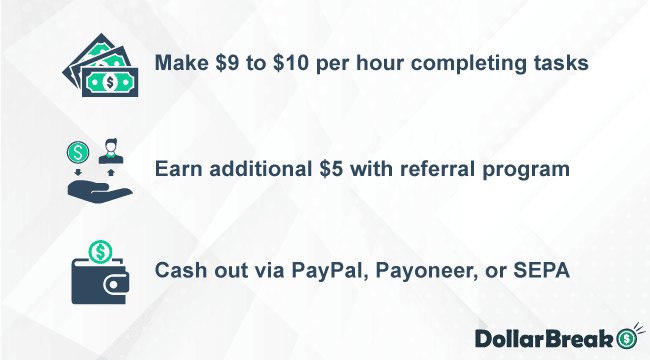Clickworker Review

Clickworker is a legitimate site for making money online. The site is free to use, and you can make $9 to $10 per hour. Most tasks take 10 to 30 minutes to complete. In addition, you can choose to receive your earnings via PayPal, Payoneer, or SEPA once you reach the minimum payout of $10. Moreover, Clickworker won’t provide you with a consistent flow of jobs, but it is a good site for individuals looking to make extra cash online.
Pros
- Free to sign up and use
- Responsive customer service
- Low payment threshold
- Various ways of withdrawing your earnings
Cons
- No consistent flow of gigs
- Consistent errors and bugs with the app
Clickworker Reviews: Is Clickworker Legit?
Clickworker is a legitimate site for earning money online. It has a rating of 4.0 on Google Play Store, 4.3 rating on App Store, 3.3 rating on Indeed, 4.4 rating on Getapp, and a 4.0 rating on G2.
According to most members, Clickworker has responsive customer service. Other users liked the platform because it offers members various ways of making money and flexible working hours. While others said it is a good platform to earn extra cash.
Unfortunately, other members complained that gigs are rare to come by. At the same time, others also mentioned that it is hard to qualify for tasks on the platform.
| Website | Rating |
|---|---|
| Google Play Store | 4 |
| App Store | 4.3 |
| Indeed | 3.2 |
| Getapp | 4.4 |
| G2 | 4 |
How Much You Can Earn on Clickworker?
You can make $9 to $10 per hour on Clickworker. However, this amount might vary depending on the length or complexity of the tasks. Most tasks take 10 to 30 minutes to complete, but some might take up to 1 hour to finish. You can also earn $5 for inviting your friends to use the site.
To earn your referral bonus on Clickworker, your referral must earn at least $10 for you to qualify for the referral bonus.
Is Clickworker Worth It?
Clickworker is a legitimate site for making money online. The site is free to use, and you can make $9 to $10 per hour. Most tasks take 10 to 30 minutes to complete.
In addition, once you reach the minimum payout of $10, you can choose to receive your earnings via PayPal, Payoneer, or SEPA. Moreover, Clickworker won’t provide you with a consistent flow of jobs, but it is a good site for individuals looking to make extra cash online.
Best Clickworker Alternatives
Online Surveys Top Pick

$0.50 – $5 on average per survey
Surveys length up to 20 minutes
$5 minimum withdrawal
Best for Free Gift Cards

Redeem e-gift cards from $1
Free coupons and daily deals
100+ gift cards available
How Does Clickworker Work?
Clickworker pays you for completing simple online tasks such as completing surveys, replying to emails, watching videos, playing games, giving product reviews, and more.
Clickworker allows you to;
- Work online by performing micro tasks using your phone, desktop, or tablet
- Participate in online activities on your own schedule
- Share your opinions and ideas through surveys
- Get paid for completing each assignment
Who Is Clickworker Best for?
Clickworker is best for individuals who want to make money completing simple tasks online.
Ways to Earn Money With Clickworker?
App Testing
For technology enthusiasts, Clickworker will pay you to test apps for different technology companies on its platform. You will be paid for testing bugs or the general usability of the websites. For example, some app testing gigs on Clickworker pay up to $30 per hour.
Copywriting
Clickworker also has copywriting assignments on its site. To access the copywriting jobs, you must complete and pass the assessment. With copywriting, you will be responsible for determining your rates.
Copy Editing
Clickworker will also pay you to review and edit an author’s work. Your job is to ensure that the article meets the client’s needs, addresses the target audience, and is free from grammatical mistakes.
Proofreading
Here, you will be paid for correcting punctuation, grammar, and spelling before the article is sent to the editor.
Recording
Clickworker will also pay you to make short video or audio clips for various purposes on the site, from training AI to speech to giving reviews.
Research
Clickworker will provide you with a research topic, and your main task will be researching it and providing accurate results. Some research topics might involve data entry.
Paid Surveys
Occasionally, you will receive an email notification inviting you to share your opinion on a given topic or a variety of topics. Surveys on the site pay up to $2, depending on the client or organization you are working with.
Nonetheless, to participate in surveys, you must answer email notifications first to increase your chances of being selected to participate in surveys.
Clickworker Requirements
To register on Clickworker, you must;
- Be at least 18 years old
- Be able to read, analyze and give feedback
- Have a stable internet connection
- Have a smartphone that is at least 2years old
- Be able to give accurate answers when giving feedback or opinions.
Clickworker Payout Terms and Options
Clickworker will send you your earnings via Payoneer, PayPal, or SEPA. All payments are made weekly or bi-weekly once you reach the minimum payout limit of $5 for Payoneer or $10 for PayPal or bank account users. Additionally, payments are made automatically, and you don’t have to make a withdrawal request.
How Good Is Clickworker Support?
Clickworker has dedicated customer service available 24/7 via email, phone, or live chat. It also has a comprehensive FAQ page with answered questions. You can also contact the support team via social media handles like Facebook or Twitter to make inquiries or get answers to some of your questions.
How to Sign Up With Clickworker?
Step 1: Visit Site or Download App
Visit Clickworker sign-up page to register your new account. You can also download the Clickworker app from App Store or Google Play Store and install it on your device.
Step 2: Enter Your Details
In the dialogue box, include details such as:
- Valid email address
- Full name
- Phone number
- Generate a strong password for your account
- Agree to terms and conditions
Step 3: Add Demographic Details
Add remaining information such as;
- Gender
- Birth year
- Country of residence
- Household income
- Education level completed
- Employment status
- Family status
- Children status
- Community types
- Social network usage
- Zip Code
Demographic information is important since it explains more about you and helps the company match you with relevant surveys.
Step 4: Activate Your Account
After correctly filling out your details, you will be prompted to confirm your email address and verify your account. Once you activate your account, you will be able to access the job list. Select which you qualify for and start making money on the site.
Clickworker FAQ
What Is Clickworker?
Clickworker’s main objective is to provide its members with simple ways of making money online. The company is available in 136 countries and has over 3.6 million active Clickworkers on its platform. Furthermore, the company has successfully offered managed service solutions for companies and individuals.
Is Clickworker trusted?
Clickworker is a legitimate site for making money online. You will be paid to complete surveys, research, and play games on the site.
How much will I earn if I invite a friend to use Clickeworker?
You will be paid $5 for every referral you make. However, your friend must earn at least $10 on the platform for you to earn the referral bonus.
Is my information safe on Clickworker?
Clickworker uses two-factor authentication and SSL security features to protect your account data and information.
How will I receive my payments on Clickworker?
Clickworker will send you your payments via PayPal, SEPA, or Payoneer. Payments are sent once you reach the payout out. Therefore you don’t need to request for withdrawal.
How is the job flow on Clickworker?
Clickworker does not have a consistent job flow. But you can maximize various ways of making money on the site to boost your earnings.