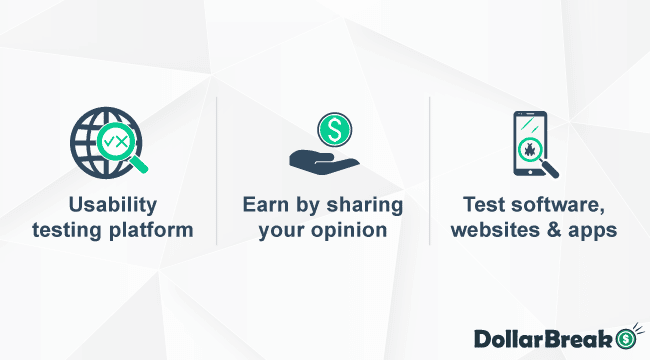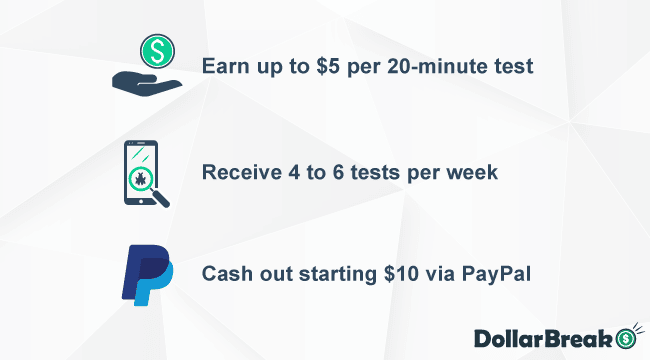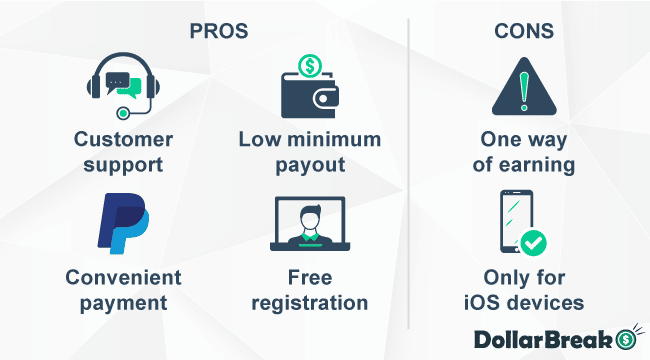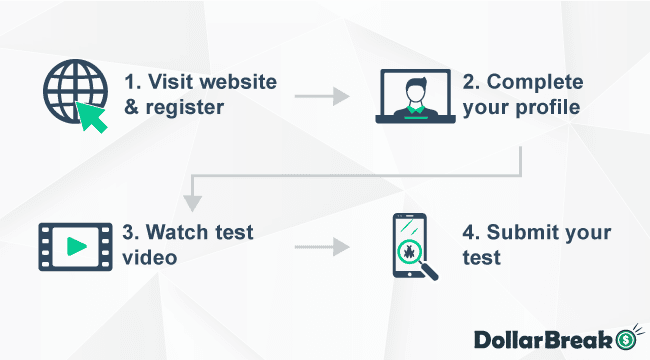Userbrain Review

Userbrain is a legitimate testing platform that pays you to test bugs and errors in apps, websites, and software. You can earn up to $5 per test, and most tests take 5 to 20 minutes to complete. You can also expect to receive 4 to 6 tests per week. In addition, the site has a minimum withdrawal limit of $10, and your earnings will be sent to you through PayPal. Your funds might take up to 5 to 10 working days to reflect on your account.
Pros
- Low payout limit of $10
- Free to sign and use
- Get paid via PayPal
- Responsive customer support
Cons
- Userbrain only available on iOS devices
- Only one way of earning on the site
Jump to: Full Review
Best Online Survey Sites
Branded Surveys
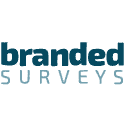
$0.50 – $5 on average per survey with bonus points ($1 sign up bonus)
Average survey length is 10-20 minutes and minimum withdrawal is $5
Collect rewards in PayPal, Direct Deposit or gift cards (100+ brands)
How Does Userbrain Work?
Userbrain is an online testing platform that pays you for testing the usability of websites, applications, and software.
Userbrain allows you to;
- Sign up for free on the platform as a tester
- Set up your device for testing purposes
- Access tools, files, and other testing resources after joining the platform
- Build your testing card to qualify for more tests
- Share your feedback and results after completing the tests
- Get paid for testing software, applications, and websites
How Much Can You Make From Userbrain Online Surveys?
You can make up to $5 per test completed. Most tests take 5 to 20 minutes to complete. Additionally, you can expect 4 to 6 tests per week while working on the site. Your earnings will depend on;
- Number of tests you qualify for
- Validity of test results
- Type of errors and bugs you can find while testing
What Are the Other Ways to Make Money on Userbrain?
Userbrain does not offer members other ways to earn money on the platform besides testing the usability of apps, software, and websites.
Userbrain Reviews: Is Userbrain Legit?
Userbrain is a legit online testing site. It has a rating of 4.3 on Capterra, 5.0 rating on G2, 4.3 rating in GetApp, and 2.9 rating on App Store.
Most users liked the site because it has enabled them to run user tests for different apps and websites on a neutral ground. Other users praised the site for offering tools used to identify bugs and errors on apps or websites while testing.
On the flip side, some users reported that the Userbrain app is not available on Android devices. Others complained that there is only one way of making money on the platform. Overall, Userbarain is a safe and trustworthy online testing site.
| Website | Rating |
|---|---|
| Capterra | 4.3 |
| G2 | 5 |
| GetApp | 4.3 |
| App Store | 2.9 |
Who Is Userbrain for?
Userbrain is for individuals who want to make money online testing the usability of apps and software.
How Much Userbrain Points Are Worth?
No point system, and you will be paid in cash for completing tasks on the site.
Requirements to Join Userbrain?
To join Userbrain, you must
- Must be 18 years and above
- Have a distraction-free working space
- Functional webcam and microphone (can be inbuilt or external)
- An active PayPal account (payments will be made through PayPal)
- Be ready to provide video feedback when called upon
How to Redeem Points With Userbrain?
Your earnings will be sent to you through PayPal. What’s more, Userbrain has a minimum withdrawal limit of $10. Moreover, it might take 5 to 10 working days for your funds to reflect on your PayPal account after initiating the withdrawal process.
Userbrain Hacks
- Read test terms and conditions
- Respond to emails quickly since tests are awarded based on first come, first served
- Commit more time to do tests daily
- Complete your profile with accurate demographic information to qualify for more tests
- Follow the instructions outlined in the test sample to help you give accurate results
- Answer tests with accuracy and precision to build your test card on the platform
What Are the Userbrain Pros & Cons?
Userbrain Pros
- Low payout limit of $10
- Free to sign and use
- Get paid via PayPal
- Responsive customer support
Userbrain Cons
- Userbrain only available on iOS devices
- Only one way of earning on the site
Userbrain Review Verdict: Is Userbrain Worth It?
Userbrain is a legitimate testing platform that pays you to test bugs and errors in apps, websites, and software. You can earn up to $5 per test, and most tests take 5 to 20 minutes to complete. You can also expect to receive 4 to 6 tests per week.
In addition, the site has a minimum withdrawal limit of $10, and your earnings will be sent to you through PayPal. Your funds might take up to 5 to 10 working days to reflect on your account.
How to Sign Up With Userbrain?
Step 1: Access Userbrain website
Visit Userbrain official website sign-up page.
Step 2: Enter Personal Details
Enter your details, including;
- Full names
- Valid email address
- Create a strong password for your account
- Accept the company’s terms and conditions
- Confirm your email address and verify your account.
Step 3: Add Demographic Details
Add your demographic details, including;
- Gender
- Birth year
- Country of residence
- Household income
- Education level completed
- Employment status
- Family status
- Children status
- Community types
- Social network usage
- Zip Code
Demographic information is important since it helps Userbrain know more about and match you with relevant tests.
Step 4: Qualification Test
Before beginning the qualification test, you will be provided with a 1-minute video sample to watch. Watching the video is optional but recommended since it will guide and show you how the site works. The video also explains what you are expected to do.
Begin the test;
Qualification tests involve a series of tasks and questions that might take 5 to 10 minutes to complete. The company recommends that you answer the test accurately while providing valuable feedback.
Step 5: Submit Test
Once you are done with the qualification test, submit it for review by the Userbrain team. You will be provided feedback on areas you need to improve while tackling future tests on the platform. Adjust the recommended improvements and re-submit.
Step 6: Become a Userbrain Tester
Once your trial test gets approved, you will be allowed to join the platform as a Userbarin tester. From here, you will start receiving tests, which, if completed successfully and approved, you will always be paid via PayPal.
Qualifications tests are trial tests and you won’t be paid.
Userbrain Survey Site FAQ
What Is Userbrain?
Usebarin strives to provide its members with an opportunity to make money online testing apps and websites. The company is available worldwide and has over 85k testing experts.
Is Userbrain Free?
Userbarin is free to sign up and use.
How to Download Userbrain Mobile App?
You can download the Userbrain app from App Store.
Where is Userbrain Available?
Userbrain is available worldwide.
Is Userbrain a Scam?
Userbrain is not a scam. It pays you for testing the usability of websites, apps, and software.
Is Your Information Safe with Userbrain?
Userbarin has a strict privacy policy and does not share your information. It also uses two-factor authentication to protect your account data.
How to Contact Userbrain Customer Service?
You can contact Userbrain customer service via the website’s contact us page. You can also contact them via social media platforms like Facebook and LinkedIn to make inquiries.