Learn how to get free stuff from samples to full-sized products through promotions and giveaways.
Discover Your Next Side Hustle!
What Do You Want to Get for Free?
Limited Free Offers
Free Coupons
| Platform | Types of Coupons | Additional Benefits | Notable Features |
|---|---|---|---|
| Swagbucks | Multiple categories: beverage, finance, travel, grocery, vacation | Earn points (SB) for various activities | Points can be redeemed for gift cards or PayPal cash |
| InboxDollars | Primarily grocery coupons | $0.10 per coupon redeemed, up to 25 per day | Credits earned the following day, tracked through barcode |
| MyPoints | Various retailers including Walmart, Amazon, eBay | Earn points for various activities | Points can be redeemed for gift cards or travel miles |
| BeFrugal | Online, restaurant, printable, grocery, weekly ad circulars | Up to 40% cashback | Large database of 5000+ retailers |
| Lozo | Over 2000 printable coupons | Earn points or money for every dollar spent | Points redeemable for gift cards and prizes |
| DontPayFull | Various retailers including Target, Best Buy, Walmart, Grubhub, Home Depot | New coupons added daily | Offers both online and in-store coupons |
| Coupons.com | Health, pet care, frozen foods, beauty, kids, household supplies, beverages | Cashback offers available | Offers both digital and printable coupons |
| Honey | Online retailers | Automatic coupon application at checkout | Browser extension for easy use, price tracking feature |
- Swagbucks - offers shoppers shopping coupons in multiple categories: beverage, personal finance, travel, grocery, vacation.
- InboxDollars - you can get paid for printing and redeeming grocery coupons from as low as $0.10 each to a maximum of 25 coupons per day. InboxDollars credits the earned coupons the following day. When redeeming, the barcode on each coupon tracks back to your InboxDollars account if the merchant does the redemption.
- MyPoints - allows you to print coupons and promo codes for purchases from stores such as Walmart, Amazon and eBay.
- BeFrugal - a large database of up to 5000 retailers that lets you earn up to 40% cashback and redeem free printable coupons on your daily shopping. In addition, there are hundreds of coupons available, including online, restaurant, printable, grocery, and weekly ad circulars.
- Lozo - offers over 2000 printable coupons that enable you to save on your purchases. You can earn points or money for every dollar you spend through the coupons and redeem for gift cards and prizes.
- DontPayFull - adds new coupons every day, which you can use in your favorite stores such as Target, Best Buy, Walmart, Grubhub, and The Home Depot.
- Coupons - offers free digital or printable coupons to help you save money or earn cashback on purchases in health and awareness, pet care, frozen foods, beauty, kids, household supplies, and beverages.
- Honey - he app applies the coupon to your shopping cart at the checkout, thereby allowing you to save money without a hassle.
Free Internet
- FreedomPop - their free plan gives you 500MB of FREE monthly data.
- Business Wi-Fi hotspots - you can connect through the free Wi-Fi network, set up an account, or use a guest login system.
- InstaBridge - is a free smartphone app that conveniently provides Wi-Fi passwords and spots when you are on the go. It’ll show you the nearest places with free Internet, their walking distance, and performance metrics. It will automatically connect you to the ones that work and keep you from those that don’t.
- ISP-Provided Wi-Fi hotspots - if you already have an ISP, chances are it offers access to company-owned or affiliated Wi-Fi hotspots around town and the country. Check out these ISP-provided Wi-Fi hotspots:
- NetZero and Juno - they each offer the same deal of 10 hours per month of free internet. You can also sign up for their free mobile broadband plan, which lets you access 200 MB of free monthly mobile data.
- Airports - select the “Airport Free Wi-Fi” network or use the Boingo Wi-Fi service for $4.98 1st month plan. Boingo connects you to more than 1 million public Wi-Fi hotspots worldwide.
- Libraries - most local libraries provide free Internet access for their members. Alternatively, find free public libraries.
- Municipal Wireless Networks - are citywide networks that connect businesses and government offices throughout the cities. They provide free Internet access to underprivileged families and schools, especially those who can’t afford it. Check Wikipedia’s extensive list of current municipal wireless networks worldwide to see if there’s one in your area.
- Museums - Although some museums charge admission, others are free. To find a museum, go to the Museum Directory, click on your state, and then click on your city.
- Verizon free internet - since 2012, Verizon has provided underserved students with free Internet access and devices and immersive, hands-on learning experiences through the Verizon Innovative Learning (VIL) program. Here’s a list of schools participating in this transformative program.
- Select cities - hundreds of cities in the world have some form of city-wide Wi-Fi, including over 80 cities in the US. Internet is free for most (but not all) them. Some areas are limited to downtown or public transportation.
- Phone as a hotspot - current mobile devices have a “hotspot” features, which may also be called tethering features. It turns your mobile device into an Internet-providing device or a router giving off an Internet signal using your mobile data. This isn’t a great idea if you have limited mobile data every month.
- Find a Wi-Fi free Spot - Wi-Fi Free Spot is another directory listing all the local free Wi-Fi hotspots.
- Wi-Fi Map is a smartphone app that works much like the Wi-Fi Free Spot website, only it’s in app form. You can also download Wi-Fi Map for iOS and Android. It operates on most continents and helps you search for public hotspots when you travel. The app browses your current location to find open hotspots to join. It also gives you real-time updates on hotspots near your home.
- Bookstores - check Barnes & Noble, where AT&T now offers everyone free wireless Internet access. Other bookstores with access include Bookman and Borders Books.
- Hotel Lobby - they usually have free Wi-Fi for guests and visitors, and some hotels even have conference rooms that you can utilize if you need a quiet space. First, check with the person at the desk because not all hotels appreciate random people without a room coming in to use their Wi-Fi.
- Ask a neighbor - use your good relationship with your neighbor to ask if they’d be willing to share their Internet for free, for a fee or something else.
- Combine free options - you can also combine some options to maintain free Internet access. For instance, sign up for the FreedomPop plan and get your free 500MB of data at home monthly. Use it when you’re at a chain store or business offering free Internet access. Or plan to visit the local library on certain days to use their free Internet.
Free Furniture
- Hope to Dream Program - through its Hope to Dream program, Ashley Furniture gives away free beds to children aged 3-16 from underprivileged backgrounds. Eligibility typically depends on the case, but generally needs to meet these criteria:
- Underprivileged children aged 3-16 years
- Do not possess a bed
- Belong to the low-income family
- Lives in poverty or transitioning from homelessness due to some crisis
- Nominated by some social worker, church, or any other charity organization
- Furniture banks - there is a Furniture Bank Network through which many Furniture Banks are working collaboratively to provide free furniture to the needy ones. You can find there, those furniture banks that serve in your locality.
- The Salvation Army centers - Salvation Army has 7,219 centers just in the USA. You can go to your local branch or thrift store and they will have some application process and you will be able to get free furniture by providing them some proof of need like:
- A referral letter from some social service organization.
- A letter from a Healthcare provider.
- The Salvation Army vouchers - the Salvation Army also gives free Furniture vouchers at its center, with which low-income households can get free furniture from Salvation Army stores. Here is the eligibility for such free furniture vouchers:
- The applicant’s income must be lower than the median income in the area.
- The applicant should not own any furniture or the item they have applied for.
- If the applicant is a single parent, they are also eligible.
- If an applicant houses a patient, they may get a piece of free furniture.
- Low-income families
- Low-income individuals with serious health problems
- Domestic violence victims
- Natural disaster victims
- People moving out of a shelter
- Catholic Charities - various Catholic Charities are working for decades through churches that assist needy families through free furniture. You can seek help directly through your local church and request free furniture. These charities also organize yard sales of donated furniture items to raise funds and always give away free furniture at the end of the sales to get rid of heavy items.
- Heroes Warehouse - Heroes Warehouse is a nonprofit organization that provides free furniture, appliances, and household goods to veterans and their families in need. To be eligible for getting free furniture from them, you need to fulfill the following criteria:
- being a veteran or the immediate family member of a veteran.
- having a verified need for furniture.
- meeting certain income guidelines.
- Red Cross - The Red Cross responds to an average of 60,000 disasters every year. If you have suffered from any natural disaster, including house fires or hurricanes, you can contact the Red Cross for assistance. They will help you get Free Furniture for your house. It could be on their own like their Disaster Relief Program or they can assist you through various collaborations with various other organizations.
- Craigslist - Craigslist is an excellent platform for finding free furniture in your neighborhood. There is a “Free Stuff” tab under the “For sale” category in Craigslist, where you can write your desired furniture by searching in the panel. Dozens of free furniture items are listed in Craigslist daily.
- Facebook Marketplace - like Craigslist, many people will give away free furniture. All you need to do is contact the seller, get in your vehicle and grab the furniture.
- Nextdoor - Nextdoor is a private social networking platform that connects over 10 million users in more than 270,000 neighborhoods across the United States. Like Craigslist and other marketplaces, it also has a free tab where free furniture could be found in your neighborhood groups.
- BuyNothing - The Buy Nothing Project is a global network of hyper-local gift economies that encourages people to give and receive goods and services within their own communities. To get free furniture from Buy Nothing, you would need to join a local group in your area. Once you are a member, you can post a request for the specific furniture item you need or watch for any posts by others offering free furniture. If someone in the group has the item you need, they will respond to your request or you can message them to arrange pickup.
- Freecycle - Freecycle is a non-profit movement of people in more than 5350 towns and over 10 million members. To get free furniture through Freecycle, simply join a group in your own city and search for any furniture item.
- Curbside finds - when people move or downsize, they often need to quickly get rid of their furniture, and perfectly good items can sometimes be found waiting on the sidewalk.
- College Campuses on Move-out Day - living in a college town can be a great advantage if you want free furniture. During move-out day, students often leave behind furniture on the sidewalks and curbs because it's too much of a hassle to bring.
Free Shoes
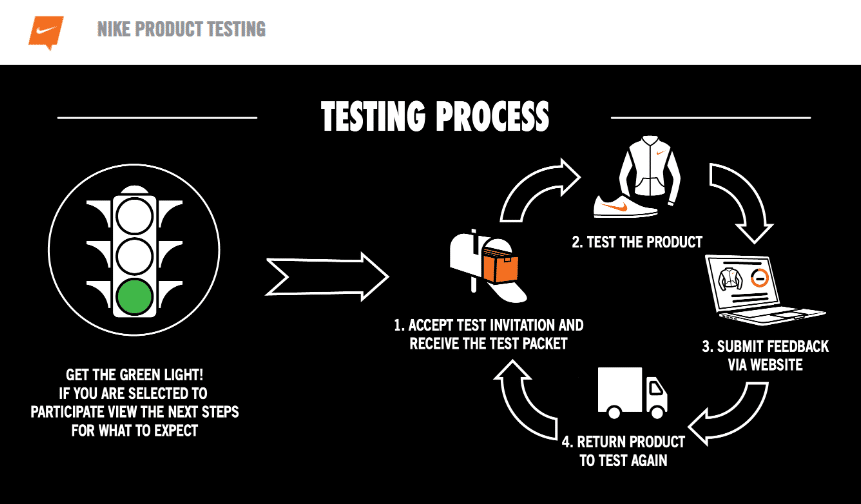
- Nike - apply for Nike free shoes and become a product tester. If selected, test the product, provide feedback, and return it.
- Free shoes on Offer Up—If you're looking for free shoes, the app provides the perfect platform. You can search within your area for the term ‘shoes’, ‘sneakers’, or whatever is relevant to you and filter the results to the maximum price of ‘0’.
- Adidas - does product testing across its lines. You may get some free shoes, apparel and accessories. Testing periods are generally between two and four weeks and require you to do a certain amount of mileage or wear the shoes for a designated amount of time.
- Brooks - is a well-known running shoe provider. It has some pretty specific requirements for its product testers; for example, you’ll need to know your gait (flat-footed, high-arched, etc.) and running shoe size.
- New Balance - tests its new athletic shoes with product testers. It produces some of the most in-demand shoes on the market and you can get your hands on new products before anyone else by providing the company with helpful feedback.
- Red Wing - Unlike the other brands on this list, Redwing primarily sells work boots. It conducts product testing for its boots, so if you are interested in this and you live within a 60-mile radius of one of its two manufacturing plants (Minnesota or San Jose), then sign up.
- Puma - like most footwear companies, Puma often product tests. For example, this year it ran a beta test program for its new Fi training shoes.
- Under Armour - with Under Armour, you often wear the shoes for the testing period and then return them at Under Armour’s expense.
Free Land
- Lincoln, Kansas - for at least a decade, the Lincoln government has been trying to entice new people to move to the area by offering tax incentives.
- Osborne, Kansas - if you want free land in Osborne, you need a $500 deposit. This is returned when your new home is complete. Every new home must be completed within 12 months to qualify, and you need to move in within two years. Each new home on free land must be at least 1,400 sq, ft. in size.
- La Villa, Texas - the land is available for free, but as a home builder, you will need to pay the property taxes. A 5-year lien attaches to the lot. If you sell the land during that period, you're liable to pay the local government the property's value. La Villa also has income requirements in place for prospective free land recipients.
- Flagler, Colorado - at the moment, the local government has 480 acres of free land available for commercial development. The exact size of the land that you can get will vary depending on the number of new jobs that you can bring to the town.
- Elwood, Nebraska - the village currently has free land available for residential building, and a $500 deposit is needed to get the deed. All new homes built under this program must be at least 1,400 sq. ft. in size. All construction must be on a foundation.
- New Richland, Minnesota - this is a rural farming settlement with a brand new suburb that needs new homes, and you can get a free lot. The primary condition is that you need to build your new home within a year.
- Marne, Iowa - the town is making efforts to grow, and they want to attract new residents with some wonderful suburban lots. Anyone who dreams of building a 1,200 square foot home can claim a free residential lot, as long as construction is completed within 18 months.
- Curtis, Nebraska - you can get free land if you build a house, and cash in your pocket if you enroll your children in the local public schools.
Free Samples
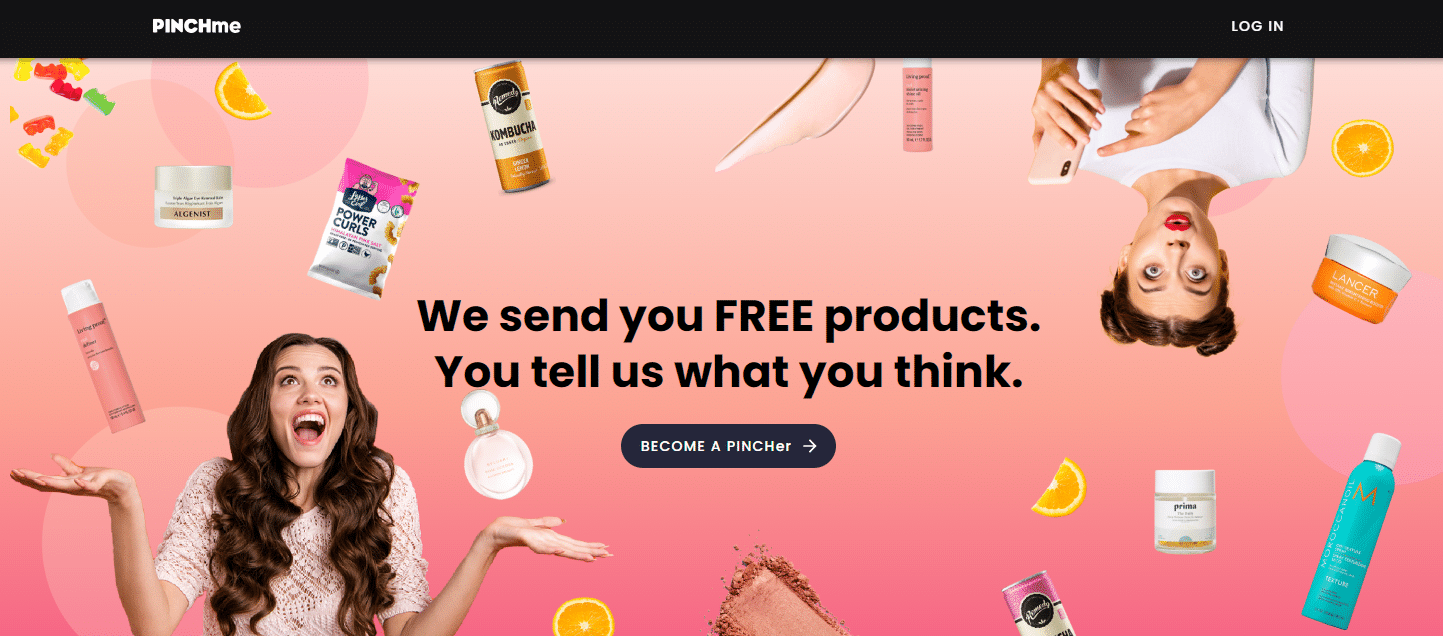
- PINCHme - fill out a profile on PINCHme to receive customized sample boxes suited to your interests. PINCHme free sample catalog includes products from the following categories: snacks, toys, cosmetics, pet supplies.
- Freeflys - you can request as many freebies as you’d like with Freeflys. The company offers various samples, from children’s goods, food, health products, cosmetics, and more. Some samples may even be full-sized or deluxe-sized products.
- Rebaid - with Rebaid, you’ll receive rebates at your favorite stores like Amazon, Walmart, eBay, and Etsy — and you’ll receive them in 3 days! Some discounts are up to 100% of the purchase price. New accounts are limited to 10 redemptions, but the longer you are a member, the more redemptions you are allowed.
- Influenster - joining Influenster is simple - just fill out your profile and connect your social media accounts. In return for a box of free samples, you’ll need to leave an honest review on the site and share your experience with your followers.
- Smiley360 - with hundreds of brands to choose from, Smiley360 lets you try out new products for free in exchange for your feedback. Smiley360 offers a range of products, including cosmetics, baby and toddler products, and cleaning supplies.
- Sample Source - Sample Source’s motto is “try before you buy!” So, try something new and get free products from various categories, including: make-up samples, beauty care products, household cleaning products, health products, food and beverages and more.
- BzzAgent - once you sign up for BzzAgent, you’ll be sent free products in the mail to review and share on your social media. You should receive your sample within 1-4 weeks.
- FreeSamples.org - is a directory that displays companies that offer free samples.
- Women Freebies - get access to a range of free product categories. From health and beauty products to fashion apparel and food, there’s a lot you can discover.
- Sample A Day - with Sample A Day, you can get a new free sample every day. There’s no catch. Sample A Day says it double-checks various web offers to ensure their validity and aggregates the best ones for you.
- Free Stuff - is updated daily with new freebie opportunities. It provides links to programs that offer free beauty samples, cologne samples, health products samples, and more!
- My Free Product Samples - the platform provides links to companies that offer free samples, coupons, rebates, giveaways, and paid survey opportunities.
- Free Stuff Times - subscribe to the Free Stuff Times newsletter to receive new offers the moment they are posted. Free sample offers include: free beauty samples, perfume samples, personal health products, Kindle books.
- Amazon Baby Registry - Amazon baby registry is a program that sends you a surprise welcome box valued up to $35.
- Free Baby Box from Walmart - create a baby registry with Walmart to receive a welcome box filled with essential baby products to start your parenting journey.
- Similac StrongMoms Rewards - join Similac StrongMoms Rewards to earn up to $400 in exclusive benefits throughout your parenting journey.
- Freebies4Mom - sign up for a daily email from Freebies4Mom to get special freebie offers geared towards moms.
- Sephora - allows you to get 2 free mail samples per order you place online. Free samples from Sephora include: free samples of cologne, free samples makeup, skincare samples, body lotions.
Free Food
- Online surveys - some of the best survey sites for free food include: Branded Surveys, MyPoints, PrizeRebel.
Swagbucks

Redeem e-gift cards from $1
Free coupons and daily deals
100+ gift cards available (Amazon, Visa)
Branded Surveys
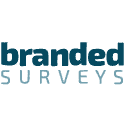
$0.50 – $5 on average per survey
Surveys length up to 20 minutes
$5 minimum withdrawal to PayPal
- Use cashback apps - using cashback apps, you’ll be getting discounted deals and collect points that you can redeem for free food vouchers or restaurant gift cards.
- Become a Mystery Diner - restaurants and food chains need your feedback to improve their service. And mystery shopping programs usually offer free restaurant visits. Field Agent is one of the best apps to getting free food.
- Sign up for restaurant apps or newsletters - to increase their sales, many restaurants offer apps or newsletters you can join to get discounts on your orders, or free food delivery. Here’s the list of 15 companies that give free food:
- Acapulco - if you’re a Mexican food lover, then download the Acapulco app to get free food. All you need to do is sign up for the e-club, to get a free appetizer when you have an adult entrée.
- Applebee’s - Applebee’s is similar to Acapulco; you need to sign-up for their newsletters and will get reward points for every dollar spent. Alternatively you can get a free appetizer when you order an entree.
- Auntie Anne’s - once you have downloaded Auntie Anne’s app, you’ll get a free pretzel for your first purchase. If you spend $30, you’ll get another free pretzel.
- Baskin Robbins - get a free scoop of ice cream when you download the Baskin Robbins app and sign up for mobile deals.
- Backyard Burgers - get a free burger as soon as you’ve finished the sign-up process.
- Buffalo Wild Wings - opt-in for the royalty program to get free wings on your birthday. Plus, you’ll get rewards for every purchase.
- Burger King - get 50 reward points when you spend $5 that you can later redeem for a free meal.
- California Pizza Kitchen - when you download the California Pizza Kitchen app, get a $5 free reward and a small plate meal. You’ll also get a free dessert on your birthday.
- Johnny Rockets - by joining the e-club of Johnny Rockets you’ll get a free burger for your first purchase. Plus, you’ll get notifications when Jonny Rockets has free deals and offers.
- McDonald’s - find deals and offers every week. For example, get 5 McCafe drinks and get one free.
- Pizza Inn - get a free medium chocolate chip pizza when you download the Pizza Inn app.
- Steak ‘n Shake - if you download the Steak ‘n Shake app, get a free milkshake after your first purchase.
- Wendy’s - get a free six-piece spicy nugget for each order you make through the Wendy’s app.
- Yogurtland - join the real rewards account to get 3oz yogurt for free.
- Find free food sample spaces at grocery stores - best stores for free samples:
- Costco
- Whole Foods
- Trader Joe's
- Publix
- Sam's Club
- Enter eating competitions - here is the list of upcoming eating competitions.
- Attend meet & greet and networking events - on Eventbrite, you can find free events in your area. However, remember that providing free food can be costly for organizers, even if they don't charge a fee.
- Attend supermarket openings & restaurant launches - here you can find the latest openings in the USA.
Free Coffee
- Starbucks - sign up for the Starbucks Rewards Program to get a complimentary free coffee. Depending on your payment method, you'll earn 1-3 stars per $1 spent. And you can start redeeming your stars for free coffee once you've collected at least 25 stars. You’ll get a free coffee or a huge discount when you bring your mug to Starbucks. When you pay using your Starbucks card or app, you'll receive free refills of hot or cold-brewed coffee.
- Dunkin Donuts - here’s how to get free coffee from Dunkin Donuts:
- Sign up as a Dunkin Perk Member.
- Download the Dunkin Donuts app (on iOS or Android device) and opt-in to get the new offers and deal notifications.
- You shall easily receive free coffee whenever you pay via the Dunkin Donuts app or their card. You'll earn 5 points for every $1 spent. And once you have 200 points, you'll get a free beverage.
- You can claim another jackpot offer like Dunkin free coffee Wednesday by placing orders using your Dunkin application and scanning loyalty ID QR code.
- As a privileged customer, you earn points every time you purchase something from Dunkin. You can then redeem the points as free cappuccinos.
- McDonald’s - here’s how to claim free coffee from McDonald’s:
- Earn reward points by downloading the McDonald’s app (for iOS and Android) and completing the sign-up process.
- Use the app to make an order and get a free McCafé drink when you buy 5.
- You’ll receive special offers for the rewards you earn, which you can easily redeem for a cup of cappuccino.
- Once you have earned some rewards, you can redeem them for free coffee.
- You can redeem the ‘National Coffee Day McDonald's rewards’ by paying for your McDonald’s orders through the app or as a takeaway from the restaurant or kiosk using a scanned QR code.
- 7-Eleven - here are a few ways to get your free coffee from 7-Eleven:
- Sign up as a new member of 7Eleven by installing their official app on your iPhone or Android smartphone.
- As a 7-Eleven member, you’ll become eligible to earn 10 reward points for every $1 you spend. With 1,000 points being worth $1, you can redeem these reward points for free coffee later on.
- Scan the particular bar code provided in the app and pay for transactions to earn points and rewards.
- QuickChek - here’s how to get free coffee from QuickChek:
- Download the QuickChek app (for iPhone or Android) and sign up as a member to start earning rewards.
- Buy 6 coffees using QuickChek app and get 7th one free.
- The app has an exclusive feature that automatically provides information about deals and National Coffee Day offers available in stores within your area.
- Stay alert to earn rewards and take advantage of exclusive offers, such as free hot or ice coffee from your favorite cafe.
- Biggby Coffee - you can taste the wonderful aromatic delicious free coffee with simple steps:
- Sign up as a BIGGBY Nation member and get a card to earn rewards.
- Opt-in to receive notifications about offers, deals, freebies, and coupons via email every month.
- Receive free coffee in your birthday month.
- Check your email every week for exclusive discounts and free deals at selected cafes or stores.
- The frequency program offers certain incentives, such as a free 13th beverage or free 10th coffee, when you use your BIGGBY membership card.
- Caribou Coffee - here’s how to get Caribou Coffee free coffee deal:
- Join the Caribou Perk Members program and download the app on your smartphone.
- You’ll earn 2 points for every dollar you spend at the Caribou. When you reach 140 points, you can redeem them for free coffee.
- Use the Caribou Perks app to place your orders in advance and easily pay the bill. You’ll start earning Perks and receiving excellent offers for using the app.
- Earn free coffee on your first visit as a Caribou Perks member.
- Get a free delicious cappuccino and other beverages as a reward for your birthdays and other celebrations.
Free Clothes
- Visit free clothing closets - Free clothing closets are mainly for people who are struggling to get free new clothes and low-income families. Many of the private organizations or charities run free clothing closets. Here are 2 of the most popular free clothing programs you can try out:
- Visit Freecycle.org - is an online network founded by the community. The site encourages recycling and aims to help people in need. This site provides free clothes for babies to adults.
- Watch out for clothes giveaways online - take a look at some of the sites to get updated about available free clothing giveaways:
- Sign up for ShopGala - Shopgala is a king of product testing sites. It offers a range of free stuff. In return, you’ll need to complete its survey forms.
- Salvation Army and Goodwill industries - find a thrift store in your area to get free clothes.
- Online marketplaces - look for free clothes on Facebook Marketplace, OfferUp, or Craigslist by searching the 'free' section.
- Money-Making Apps - make some extra money by using money-making apps to buy clothes.
Free Cars
- 1-800 Charity - offers free cars for low-income families. To carry out the mission, the charitable organization depends on donations of cars from car owners. Income thresholds to consider a family's low income differ from state to state. But on average, a family of 4 is considered low-income if your annual income doesn't exceed $40,000. When the donated car arrives in the organization, it’s listed for allotting to needy families. If you’re on the list of people who need a car, you have a chance to get it. The organization pays for towing facilities and takes care of repair works before giving the free vehicle to you.
- Vehicles for Change - you’ll need to fulfill several requirements to get a car for free (Note that Vehicles for Change operates in 2 states only - Virginia and Maryland).
- Have a driving license without a DWI or DUI mark on it and be insurable
- Be able to pay for recurring expenses like fuel, repair, and insurance, among others
- Be a resident of Maryland or Virginia
- Have a verifiable job offer or be working at least 30 hours a week
- You must not have any other vehicle in your household
- You must be drug-free
- If you're under 25, you must have children
- OnlineCarDonation.com - provides a free used car for all interested people, especially those from low-income families. The organization provides not only cars but also trucks and vans. The organization will notify you within 30 days whether you’re eligible to get the car or not - apply online.
- OnlineCarDonation.org - once you submit the application, the organization will check its inventory to find the availability of cars to give away for free. OnlineCarDonation.org will notify you about your application status within 30 days.you’ll be eligible to get a free car from OnlineCarDonation.org if you are:
- Domestic violence victim
- Homeless
- Family trying to become self-sufficient without government support
- Disabled
- Military family
- Veteran
- Cars4Heroes - offers cars for free for the first responders, military veterans and/or their families, and those that cannot arrange transport for themselves. When you file an application, it will stay in Cars4Heroes database for 3 years. However, if you didn’t get a response within 30 days, you can apply again.
- Cars4Christmas - is one of the best charity organization options to get a free car for single moms. The organization receives thousands of applications every year and gives away around 20 vehicles annually.
- Good News Garage - their areas of operation are Vermont, New Hampshire, and Massachusetts. Each state has its own criteria for eligibility to get a free car. Therefore if you’re considering applying for a free car, make sure to check the regulations in each state to determine your eligibility.
- Craigslist - car owners post information about their broken-down old cars on Craigslist that they would like to give away. You’ll need to select the car you like and contact the owner. If you still like the vehicle after you’ve checked its condition, you can get the title and drive away with your new free car.
- Join a free government car program - here's the list of some of free cars government assistance program:
Free Makeup
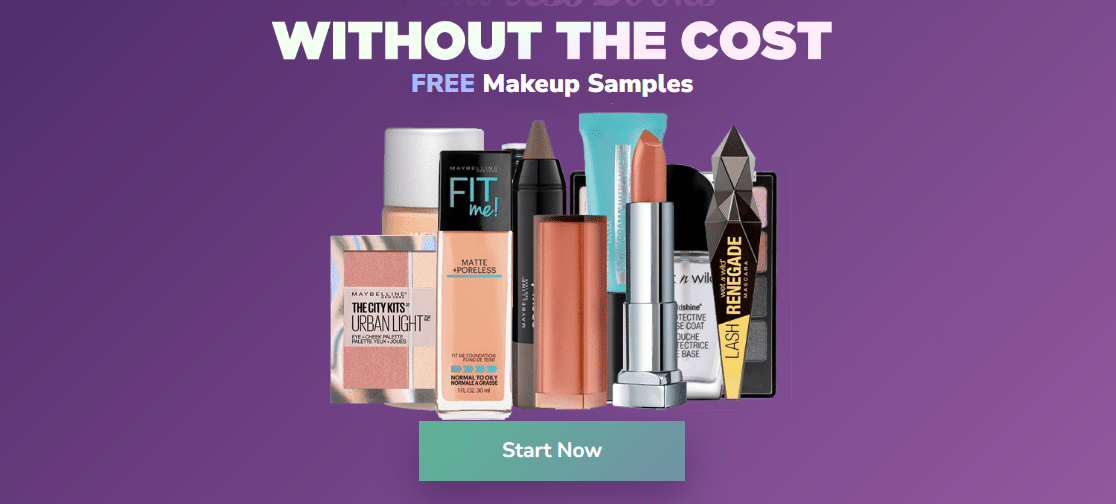
- SampleSource - is a platform that allows you to enjoy freebies, including free makeup samples from beauty products.
- Free Cosmetic Testing - a platform that allows you to test products from various genuine cosmetic brands including - L’Oreal, Weleda, NYX, Revlon.
- FreeFlys - a legit freebie site that offers various free makeup samples, coupons, and gift cards for beauty products.
- Sephora - offers a Beauty Insider program that allows you to test makeup for free. You can select up to 2 free sample(s) per order.
- SmashBox - will send you free makeup samples when you purchase from their website.
- e.l.f Cosmetics - sign up as a member for e.l.f. Beauty Squad to get a birthday gift, special discounts, free samples, and early access to new products.
- Estee Lauder - browse the Estee Lauder free sample products directory and add the ones you’d like to receive in the cart.
- MAC Cosmetics - while they don’t offer a special free sample product program, MAC offers one free sample with every order you make through their website. No promo code is needed to claim your free makeup sample.
Free Moving Boxes
- Liquor Stores - liquor stores can provide 4-10 free moving boxes per day. Just visit one in your location in the daytime as they are comparatively less crowded.
- Starbucks - a typical Starbucks store can receive 2-3 shipments of coffee per day packed in fine cardboard boxes. On average, these boxes yield 15-25 boxes per shipment. Check the nearest Starbucks location in your state.
- Walmart - is one of the best places to get free moving boxes in different shapes and sizes made of cardboard and other materials. Check the nearest Walmart location in your state.
- Target - offers moving boxes free of charge and keeps them ready if you inform them in advance. They receive an average of 10 boxes per day. Check the nearest Target location in your state.
- Lowe's - is the leading provider of various household and office-related items, and they can also provide free boxes to supplement your purchased items. Check the nearest Lowe's location in your state.
- Costco - check the nearest Costco location in your state.
- Petco - if you’re looking for moving boxes of weird shapes and sizes, then reaching out to Petco can be a convenient solution. Check the nearest Petco location in your state.
- Bookstores - any bookstore can be a repository of huge numbers of cardboard and other boxes, and nobody will use many of them again. Do you know any bookstore close to your home?
- Grocery stores - these stores receive large and small packages daily. You can request a number of empty boxes to move from the store free of charge.
- U-Haul - has arrangements for customers to leave their moving boxes. On the other hand, U-Haul offers the same boxes free of cost to use when needed. It’s completely free and just a matter of visiting one of their stores and asking for the boxes.
- The best way to get free moving boxes - the best way to find stores that offer free moving boxes near you is to visit any store selling any product and ask if they can give you empty boxes.
Free Groceries
- Participate in paid surveys - surveys for money allow you to redeem your earnings for gift cards that you can use to get free groceries.
- Redeem your cashback - different cashback sites and apps allow you to earn a certain amount of your spent cash back to your account. You can then redeem your cashback for gift cards that you can use for your grocery purchases.
- Get free food samples - companies planning to launch new food products offer free grocery samples to get feedback before mass-producing them.
- Meals on Wheels - provides short-term and long-term beneficial aids to improve a healthy lifestyle, primarily for seniors. Find a Meals on Wheels provider near you.
- WhyHunger National Hunger Hotline - connects people with several good-hearted organizations such as: grassroots organizations, government nutrition programs, summer meals websites, soup kitchens, food pantries. To get free groceries from WhyHunger, you’ll need to:
- Call the WhyHunger hotline at 1-800-548-6479
- Text your zip code to 1-800-548-6479
- Or enter your zip code on the WhyHunger website and click the “find food” button to find free food in your area
- Feeding America BackPack Program - this program offers children free meals at schools and supplies essential groceries to help them prepare nutritious food during the weekend. Enter your zip code to find the Feeding America organizations in your area. Once you locate the nearest organization, contact it and explain your needs.
- Free groceries from Government - get nutritious food for yourself and your family through SNAP (food stamps), D-SNAP, and WIC for women, infants, and children.
- Emergency Food Assistance Program (TEFAP) - the United States Department of Agriculture (USDA) directly buys healthy groceries like vegetables, fruits, nuts, and staples with the help of the TEFAP program. Every State then joins hands with the Feeding America network program to distribute free groceries and food to the needy and starving. To get free groceries from the TEFAP program, you’ll need to call:
- USDA Information Hotline: (202) 720-2791
- Or SNAP Toll-free Information Number: 1-800-221-5689
- Supplemental Nutrition Program (SNAP) - to apply for the SNAP for free groceries, click your state on the map and call the relevant number. The program coordinator will discuss your eligibility for free groceries and arrange everything for you.
Free T-Shirts
- Adidas - by joining the Adidas product testing program, you’ll receive t-shirts, among other activewear. Minimum requirements you need to meet to qualify for Adidas product testing:
- Be at least 18 years of age
- Living in the US
- Have internet access and a valid e−mail address
- Read and write in the English language
- Provide body measurements
- You must not test any competitor products
- You must not share any information related to the product you are testing. This includes personal messaging, any social media, or any other form of communication.
- Dr. Pepper - if you are looking for free t-shirts, you can opt-in for the Dr. Pepper program to get various t-shirts. To get the free t-shirts, log in to the Dr. Pepper site and answer questions about how much you love the company. Then, they will offer you a free t-shirt.
- Turkey Hill Dairy - famous for its dairy products. If you help shape the company's future with your honest feedback and ideas, they will send you various free stuff, including free t-shirts.
- T-Shirt Outlet - this platform provides free misprinted T-shirts through a distribution channel. To get your free t-shirt, complete the form and the shipping details. You’ll receive a notification by mail with a free shirt.
- MuscleTech - to get a free t-shirt from MuscleTech, you'll need to:
- Be at least 18 years of age
- Be actively doing fitness
- Apply to become a Fit Tester by filling out your member profile
- Wait for approval to the program
- You'll get an email notification when there's a product available that's relevant to your profile
- Get a free t-shirt in the mail
- Try the product and share your feedback with the company
- 4imprint - as a 4imprint member, you can get a free custom t-shirt and review it. To request a free custom t-shirt from 4imprint, simply reach out to the customer support by:
- Calling a toll-free number - 1-877-446-7746
- Emailing them at administrator@4imprint.com
- Or filling out the contact form
- Smokin’ Dave’s - if you’re a Jalapeno lover, you can fill out the form to get your free Smokin’ Dave’s branded T-shirt. Note that you may need to wait 4 to 7 weeks to receive a free shirt by mail.
- Instructure - if you’re looking for a free canvas t-shirt, Instructure might be the best site to apply for. You don't need to be a US resident to get your free t-shirt.
- Greek olive & herbs - as a thank-you gift, you'll receive a free T-shirt for purchasing any product from them.
Free Magazines
- ValueMags - to get access to your free magazines without credit cards, simply click the “Free Magazines” tab on the ValueMags homepage. Then you can browse through the magazines, and there are usually several to choose from. When you’ve made your choice click on it, choose a password, enter your name, add an email address and you’ve created your account. There is no limit to the number of free digital magazine subscriptions you can sign up for at this time, and the latest issue is available instantly.
- RewardSurvey - you earn points when you take surveys and get $30 of credit towards a free magazine subscription when you sign up. Process takes around 10 minutes, and then you can access the $30 reward points for free magazines. Some of the popular magazine titles on offer include O Magazine, Men’s Health, Better Homes & Gardens.
- Mercury Magazines - provide some basic information to match your interests to a magazine, and you have three choices for free magazines. I signed up with all three, and I needed to complete a short survey for each magazine. The surveys must be complete before you can verify your delivery address and other personal information. Mercury Magazines are offering free trial magazine subscriptions, and when they expire, you will need to pay to keep the magazines arriving in the mail.
- RewardsGold - to get your free magazine subscriptions, you need to sign up for a RewardsGold account, complete a survey, add a product review, refer a friend and get them to do the same. If you are an existing RewardsGold member, you can still participate in this offer with a new referral to the platform.
- Pocketmags - to get a free magazine from Pocketmags, download the app from the Apple App Store or Google Play Store. Explore the available magazines and look for those offering free issues. Tap on the desired magazine to download it. Note that some magazines may require a subscription for additional content.
- Magzter - to get free magazines from Magzter, visit the website and explore the top free magazines section. Look for titles with free trials or promotions. Sign up or log in if required, then download or read the magazine online. Remember that availability of free magazines can change frequently.
Free Games
| Platform | Number of Games | Notable Features | Example Games |
|---|---|---|---|
| MyAbandonware | 15,000+ | Organized by year, genre, and platform | Warcraft: Orcs & Humans, Lemmings, Need for Speed (1994) |
| Steamgifts | Varies daily | Points system for entering giveaways | Varies based on user giveaways |
| IGN Beta Giveaway | Varies monthly | Requires Prime Gaming subscription | Fall Guys, Battlefield 4, Star Wars: Squadrons |
| Ocean of Games | 1000+ | Categorized by genre and year | GTA V, Far Cry 5, Resident Evil Village |
| Humble Bundle | Varies monthly | Bundles support charities | Tacoma, Killing Floor, Psychonauts |
| GOG | 2-3 annually | DRM-free games | The Witcher, Shadow Warrior 2, Mørk Borg |
| Steam | Hundreds (F2P) | Regular sales with free games | Team Fortress 2, Dota 2, Counter-Strike: Global Offensive |
| Epic Store | 1-2 weekly | New free game(s) every Thursday | Fortnite, Rocket League, GTA V (past giveaway) |
| DLH.net | 1,000+ | Key giveaways and free-to-play games | Varies, often includes indie games |
- MyAbandonware - this site has more than 15,000 games to choose from and they have all been abandoned by developers. There are classics, such as: Warcraft, Lemmings. Need for Speed.
- Steamgifts - as a member, you can get access to giveaways from sponsors, interact with other gamers and post your steam account link. This is handy when you want other gamers to find your profile for contest wins and to get in touch with other gamers that won your giveaway.
- IGN Beta Giveaway - hosts some premium games and you can download paid PC games at no charge. As a prime member, I could redeem a beta code to get free and full access to paid premium titles.
- Ocean of Games - has a huge collection of PC games that you can download without signing up. Some of the latest titles on the site include: GTA, Far Cry, Resident Evil.
- Humble Bundle - offers Steam key giveaways and has a subreddit for giveaway information and requests. This is a great way to get legal, free access to the latest premium games.
- GOG - has 2-3 free premium games available annually and this give away usually lasts for 48 hours.
- Steam - Several groups and Steam-based communities offer giveaways for legally free PC games. In fact, the Free Giveaways group has over 150,000 active users, and Steam game keys are always available.
- Epic Store - one of the best things about Epic Store is their catalog of battle royale free games unblocked for download, including Spellbreak, Fortnite, Rocket League, Rogue Company, and others. If you’re looking for a great website to find free PC games, Epic Store must be on your list.
- DLH.net - offers more than 1,000 free games. The site operates under the motto “By gamers, for gamers.” In fact, the company has been continuously operating for 20 years, and there is a huge community.
Free Audio Books
- YouTube - there are many YouTube channels dedicated to audiobooks, including:
- Free Classic Audiobooks - they have a wide range of classic titles in MP3 and M4B formats. You can even request your favorite books if they are not already available on this site.
- Digital Book - has some of the best free audiobooks, podcasts, and e-books to download. Although this site doesn’t have an app, you can easily find your favorite media.
- Learn Out Loud - there are more than 3,500 free audiobooks on the site and you can click each title to learn more about it. At the bottom of the page, you can read the ratings and reviews from other Learn Out Loud users who have downloaded that title.
- Lit2Go - offers more than most audiobook platforms and you can get a very wide range of audiobooks, poems, plays, study guides, and much more, which are ideal if you're considering homeschool programs. Every download comes with a free PDF to read and the wealth of supplementary material is ideal for students and educators.
- Loyal Books - if you’re looking for a free audiobooks app for Android and iOS, you may want to look at Loyal Books. This platform is for fans of fiction, fantasy stories, mysteries, kids’ titles, and more. The app has a rating of 4.2 on Google Play and 4.4 on the Apple App Store.
- Open Culture - is a computer based audiobook platform that has a great selection of fiction, classic literature, and poetry. This platform is more like a repository that curates and archives many of the media sources from other sites on our list.
- Scribd - approximately 50% of Scribd's content is free, and they have a wide range of audiobooks and ebooks available.
- Overdrive - great option for free e-books and audiobooks. You can use your library card number to access public media materials. Signing in with your library card allows you to check out the borrowing privileges for titles you are interested in.
- Spotify - is probably best known for music, but there is an extensive selection of other media including plays, short stories or classic literature. Even a free Spotify account gives you access to an impressive collection of audiobooks, some prime examples include Great Expectations, Pride and Prejudice, The Great Gatsby, and many more.
- Hoopla Digital - is a digital library platform offering a vast collection of audiobooks, eBooks, comics, movies, TV shows, magazines, and music. You can access this content with a library card on your computer, phone, car, or even TV. Hoopla syncs across devices, so you can stream titles immediately or download them for offline reading
- Internet Archive - more than 20,000 audio titles are available.
Free Email eCards & Birthday Cards
- 123 Greetings - allows you to customize each card with a message directly in the easy-to-use editor. You can also send the card to up to 100 recipients immediately or schedule your 123 free ecards for up to 60 days.
- Open Me - specializes in colorful and cute free e-cards. The site organizes its options into categories or occasions, making it easy to search for free Father's Day e-cards. Alternatively, you can search by animals or food.
- Greetings Island - allows you to customize free ecards for any event.
- Wrongcards - you can choose one email address as the recipient for the card, and you can schedule it to be sent immediately or later.
- Someecards - this site has some of the funniest free ecards. Happy birthday, anniversary, Valentine's Day, and other occasions are all featured, and they all have a witty approach to the occasion.
- WWF - has sections for cards, including birthday, thank you, love, invitations, announcements, and other occasions. Some of the cards are unique and will appeal to both adults and children.
- Crosscards - there are cards for Christian holidays, birthdays, anniversaries, and other occasions. There are also cards for encouragement and support, such as free sympathy ecards.
- Ojolie Cards - offers video ecards, which you can personalize with your message. You can explore the card collection and select one to see a full-screen view.
- Doozycards - while many ecards are free, some features or designs might require a premium option. You can enjoy a 10-day free trial to explore premium features before committing.
- Punchbowl - hundreds of free ecards for birthdays, weddings, farewells, baby showers and graduation, and you may add personalized greetings, video messages and photos to accompany the card.
- Paperlesspost - you have multiple options of sharing your birthday card, either directly on the website or downloading to your computer and printing it at no cost.
- Canva - free 30-day trial that lets you access various cards without spending a cent. However, after the trial period expires, you can pay $119.99 per year to access over 100 million photos and videos.
Free Electronics (No Surveys)
- Amazon Vine - is an invitation-only program with participants known as Vine Voices. As a reviewer in this exclusive program, you get new products and products still in testing from Amazon vendors. You can keep the products after using them and sending the required feedback. Since vendors sell all kinds of products on Amazon, Amazon Vine is a sure way to get completely free electronics.
- Microsoft Product Testing Program - by sharing your feedback and experiences, you can directly influence the development of Microsoft products. As a participant, you'll have the opportunity to try out new technologies and contribute to the evolution of technology.
- Philips Product Testing Program - like every other testing program, this one starts with you signing up. After you review the electronics, you’ll receive them to keep.
- OfferUp - has a section where users can give away their items for free. You can check out this section regularly for free electronics. Who knows, maybe you’ll find the item you need?!
- Facebook Marketplace - look at the free section, and you might as well find some free electronics.
- Freecycle - the entire purpose of the platform is to give and receive free stuff including free electronics.
- Alibaba’s Electronics Stores - Alibaba is a business-to-business platform supporting retailers with their products. And retailers can request free samples before they commit to buying stuff from Alibaba in bulk. As such, it’s one of the top apps to get free electronics from – you can get completely free electronics as samples. However, they may ask you to pay for shipping.
Free Background Check
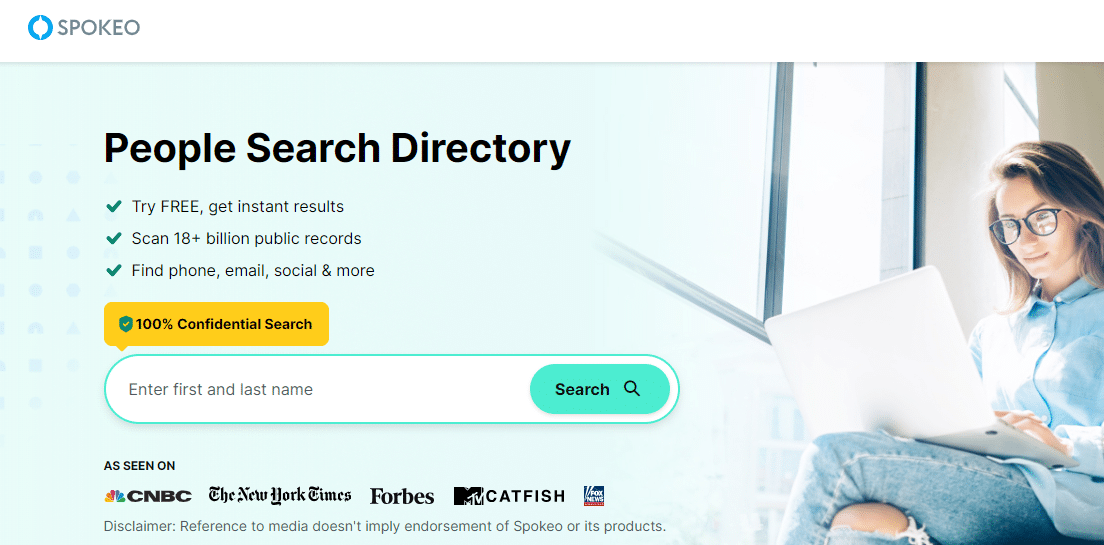
- Instant Checkmate - can search through criminal arrest records and other sources to create a comprehensive, color-coded report that will report everything about the person in question.
- Infotracer - uses a same-day service that presents marriage and divorce records, motor vehicle records, and other information that builds a comprehensive picture of anyone’s background. You can even find professional certifications, political contributions, and more across the company’s 5 billion records.
- Peoplefinders - offers free reverse-lookup reports on individuals with a click, making the service perfect for those in need of fast names and locations. For $9.95 a month, you can can subscribe to unlimited background checks with complete reports. Thousands of different records make up the company’s up-to-date information about people, and they claim to offer billions of records of over 250 million adults in the U.S.
Free Books & eBooks
- Google eBookstore - offers a wide range of free e-books, including monographs, textbooks, dissertations, and Anthologies.
- Amazon Kindle store - is a well-known source of free eBooks. You can access it from any Amazon Kindle, a mobile app, or a Fire tablet.
- Project Gutenberg - has a large library of free eBooks available in HTML, EPUB, PDF, Plucker, and MOBI formats. The free eBooks are not only English-based but also in other languages.
- Apple Book Store - free book section provides stable access to over 30,000 free eBooks.
- Open Library - boasts more than 3 million free books in its catalog.
- Internet Archive - there are over 20 million books in the Internet Archive library.
- Kobo Bookstore - over 6 million eBooks in its library. This platform also provides audiobooks.
- BookBoon - its catalog contains over 1,200 free eBooks, including books in English and other languages.
- Free-Ebook - holds over 50,000 free eBooks in categories ranging from Fiction to Nonfiction, Romance, Business, and self-help.
- ManyBooks - has over 50,000 eBooks in its library.
- Open Culture - has over 800 eBooks in its catalog with categories such as philosophical books, essays, and stories.
- The Library of Congress - the library hosts over 40 million catalogued books, over 70 million manuscripts, and print materials available in different languages. Plus, some books are available online.
- Smashwords - over 88,000 free publications available for readers and 575,000 paid ebooks.
- BookRix - it's a free service with a broad collection that lets you read or download free e-books to your browser or devices.
- International Children's Digital Library - an online platform that has been providing free e-books for children for over twenty years. It works in partnership with the University of Maryland. The site has various e-books written by many authors, and you can access thousands of books from self-published authors in different languages.
- Wattpad - an e-book website that connects up to 80 million readers from across the globe. The website offers various offers, including promoting paid stories; however, most of the ebook's content is free, and you must register and sign up to have full access to the site.
Free Bitcoin
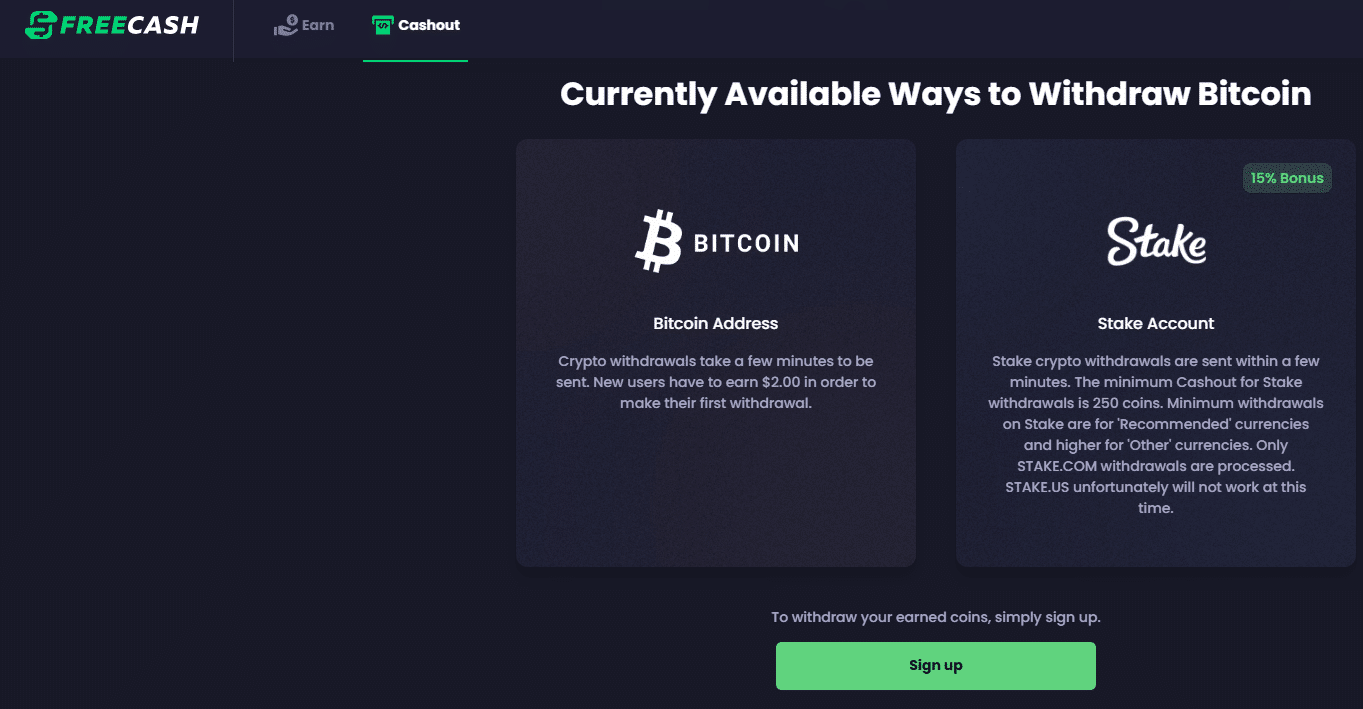
- Freecash - stands out as one of the best sites to earn free Bitcoin. This trusted platform offers a variety of ways to accumulate BTC without any investment, making it accessible to everyone. By completing surveys, trying out new apps and games, or participating in other engaging offers, users can quickly rack up rewards in the form of Freecash coins.
- Coinbase Earn - is a program under the international digital wallet Coinbase that allows users to earn free bitcoins by completing various activities such as quizzes to test their bitcoin knowledge and watching videos about cryptos.
- Freebitcoin - you can win up to $200 in free bitcoins by playing games or contests without making deposits or using a credit card.
- CoinPayU - CoinPayU pays you 1 to 10 Satoshi or 0.00000001 bitcoin for viewing ads for 10 to 30 seconds as well as clicking up to 20 to 30 ads every day. On average, you can earn up to 200 Satoshi per day.
- Satoshi Hero - to earn bitcoins under this platform, you can play different slot games by placing a bet and claim your Satoshi every 10 minutes.
- Zebedee - is an online Faucet where you can earn free bitcoins on its website or by installing the app on mobile devices. your iOS or Android device.
- Lolli - you'll earn bitcoins, which are sent to your Lolli app wallet. When you attain a minimum threshold of $15, you can transfer the money to a hardware wallet.
- Cointiply - lets you earn free bitcoins by participating in a wide range of activities - collecting free coins from the faucet, redeeming free promo codes, daily surveys, playing games, watching short videos, viewing Paid to Click ads (PTC), chatting with other users, daily bonuses and giveaways.
Free Phone
- Assurance Wireless - is a federal program that enables low-income earners as per the Federal Government to get free phone and data services. You must meet federal requirements to be eligible for this program. For example, you qualify if you are unemployed, you can also qualify if you are enrolled in public aid programs such as the Supplemental Nutrition Assistance Program (SNAP) and Medicaid.
- Lifeline Support - is a government initiative that offers free phones, unlimited texts, minutes, and data to eligible persons who meet certain criteria such as low income as defined in the Federal Government guidelines.
- Safelink Wireless - is a service provider working alongside the Lifeline Assistance Program to enable users to get free phones and data. Eligibility requirements for federal assistance programs are the same: you must fall under certain income thresholds.
- Buy Nothing Group - is a small online community where you can meet with others in your town, neighborhood, or city and share items like phones.
Free Birthday Freebies and Meals
- Starbucks - you can receive Starbucks birthday rewards by adhering to the following rules:
- Joining the reward system at least 7 days before your birthday
- Accruing at least a one-star earning transaction before your birthday every year
- Offering your birthday details when registering your Starbucks rewards account information. This involves visiting the organization's website reward page and creating your account.
- Dunkin' Donuts - To register, you'll be requested to add your DD Card to your DD perks account. And that's how you'll be able to earn points and get free beverages and offers.
- A&W All American Food - To win over a free A&W Root Beer Float for your birthday celebration, you must join the A&W email or Mug Club. The only condition is that you should be 13 years and above.
- IHOP - you'll get two coupons yearly on the signup and your birthday.
- Waffle House - to obtain your free birthday food, you need to sign up before your birthday month. The gift will be a coupon for a free waffle that is valid for one month.
- AMC Theatres - you will have to sign up for the free AMC stubs program to get it. The provided coupon doesn't expire untill the end of your birthday month.
- Krispy Kreme - to get your birthday month freebies from the business, you must join its Krispy Kreme Rewards system. During the registration process, you'll be required to enter your birthday. A free dozen original glazed doughnuts are free to get on your birthday upon purchasing a dozen other doughnuts.
- Arby's - provides its customers with a free 12 oz—milkshake (after any purchase) as their birthday gifts. To merit the free birthday stuff, you need to join Arby's email club.
- Applebee's - as a customer, you'll get free food on your birthday. However, what you get entirely depends on the area you visit. To qualify for free stuff on your birthday, you need to join the establishment's Eclub and drink a drink worth $1 for the whole month.
- Moe's Southwest Grill - offers you a free burrito for your birthday by signing up for the Moe Rewards program.
- Aveda - You only need to sign up for Aveda's pure privilege reward program for your next birthday gift. You'll pay a one-time $10 enrollment fee to establish yourself as a member, which will enable you to enjoy birthday rewards each year.
- Chili's Grill & Bar - you can join the Chili's Rewards offer by signing up on the email list on the website and get a free birthday coupon consisting of a free dessert.
- Firehouse Subs - you can sign up for the Firehouse Subs Rewards and receive a free Medium Sub for your birthday.
- Denny's - you can get a free birthday treat consisting of a Grand Slam breakfast valid only during your birthday.
- Bakers Square - approximately one week before your birthday, you'll get an email coupon to redeem your slice of free birthday pie.
- Brusters Real - you can sign up for the Buster's Sweet Rewards and get a buy-one-get-one free coupon, which you can redeem for a free waffle cone on your birthday.
- California Pizza Chicken - you can join the free rewards program and receive a free birthday dessert valid at any time on your birthday month.
- Captain D's - you can join Captain D's Birthday Club at the website and get an email coupon which you can redeem for a free meal during your birthday.
- Chevy's Fresh Mex - they will send you a free birthday meal, and you'll also get a free Entree worth up to $12.99 sent to your email on the first day of your birthday month.
- Charlie Brown's Fresh Grill - adds the voucher to your handshake account every year on the 1st day of your birthday month.
- El Chico - you can participate by joining the El Chico Mexican Cafe's e-club. Here, you can get a buy one get one free coupon for a free Birthday entree which consists of free fried ice cream.
- Hana Japanese Steak - a free birthday dinner with your friends up to $29 when you join the besties club. A free entree and fried ice cream on your birthday.
- A&W - offers birthday freebies for clients who sign up for the eclub. You receive a free burger when you buy a second burger and receive a free Combo meal or BOGO on your birthday.
- Black Angus - when you sign up for the Prime Club, you'll get a free dessert with the entree purchase.
- Buffalo Wild Wings - sends you a birthday freebie certificate that you can use to get Snack Size Wings during your birthday.
- Cheddar's Scratch Kitchen - when you sign up at the Club, you'll get an online coupon that comprises; a free birthday meal , cooking tips , free chips, homemade Questo.
- Einstein Bro Bagels - when you join the Club, you'll receive an instant coupon which you can redeem for free coffee, a free Bagel and Shmear when you buy.
- Longhorn Steakhouse - the Club offers a free dessert when you purchase a dinner entree during your birthday.
- McDonald's - during your birthday month, you'll receive birthday offers such as a free happy meal offer or a free sandwich accompanying any purchase.

Free Textbooks
- OpenStax - is Rice University's non-profit educational technology-free textbook initiative, developed in 2012. The program publishes peer-reviewed, high-quality, and openly licensed free textbooks for college students.
- Library Genesis - is a file-sharing-based shadow platform that allows users access to free textbooks, academic works, scholarly journal articles, and e-Books, etc., for free.
- Scholarworks - it allows access to free university textbooks and other research posted by the community.
- Bookboon - the platform allows you to download more than 1000 free textbooks. And what’s more, you can download them in PDF format without registering.
- PDF Search Engine - is a free textbooks site that supports the downloading of DOC, PDF, and e-book resources.
- Open Textbook Library - is a database collection of more than 700 free Textbooks available in an electronic form.
- Free Kids Books - is an online database collection containing children's picture books with a reading length of between 10 and 20 minutes.
- Textbooksfree - stores high school homeschooling free textbooks for a variety of disciplines. For instance, course materials and book summaries, among other resources.
- Saylor - is a non-profit open online academy that offers free courses to those interested in learning at their own pace.
- Archive - repository for millions of free textbooks, software, movies, websites, music, etc. Since its inception in 2001, more than 452 million pages have been added to the Archive.
- VK - download free textbooks in nonfiction disciplines such as history, languages, self-development, and psychology.
Free Boats
- FreeBoats - online free boat advertising company headquartered in Miami, Florida. The organization lists over 350,000 boats in about 152 countries.
- Wooden Boat Magazine - you will need to head over to the Wooden Magazine free boat page to choose from the range of free fishing and sailing boats.
- eBay - to get a free fishing boat on eBay, search for free boats using filters then click on one and proceed with the payment process.
- Facebook - to get free boats on Facebook, go to Facebook and choose from the free boat listings. You can also join some of the Facebook groups where you can find various posts on the abandoned boats for free.
Free Glasses
- New Eyes - you can get free glasses if you fall under these categories;You can get free glasses if you fall under these categories;
- Low income as per the federal guidelines threshold
- Working poor
- Unemployed
- Have limited or no insurance
- Vision USA - to be eligible for Vision USA services, you must meet the following requirements;
- You must not have had an eye examination in the last year
- You must not have Medicaid, Medicare private, and public insurance
- Your house income falls below the 150% federal poverty threshold
- Only four members in your household can apply
- EyeCare America - to qualify, you must;
- Be above 65 years of age and have not had an eye assessment for three years and above.
- Be at risk of developing glaucoma or have not had an eye exam for over 12 months.
- Lions Clubs - to find out if you're eligible, send your request through your local Lions Club, which will determine your suitability.
- Sight for Students - The program offers free glasses, tests, exams, and specialized eye care to children up to 19 years old from low-income backgrounds, most of whom are uninsured.
- National Eye Care Project - to qualify for this program, you must meet specific requirements such as;
- Be above 65 years
- Be a US citizen
- Demonstrate you require finance assistance
- Unable to hire a private ophthalmologist or alternative care such as Veteran hospitals
- InfantSEE - offers free eye care to infants between 6 and 12 months of age regardless of income status or insurance coverage. The organization runs a volunteer program where experts identify needy cases and coordinate free eye examinations, testing, and treatment for small children.
- Vision To Learn - the organization offers free eye examinations and eyeglasses to elementary pupils from low-income communities who have no means to pay so that they can succeed in school and life. Not only does the program offer free eye care, but also ongoing care for children to assess their progress. They will also get free medication, depending on the condition.
Free Computer
- Computer With Causes - the organization reviews each request and determines if you deserve assistance based on their findings. If you would like to apply, you can fill an application form on the website with your name, email, phone number, city, state, and a small description of your request.
- The On It Foundation - stands for Opportunities Necessary to Increase technology and is a mission that provides free computers to the less fortunate. To qualify for the free computer, your child must be in grade K-12 at a public institution. Also, for your child to be a beneficiary, they must be under the public free food program.
- Alliance for Technology Refurbishing and Reuse - comprises nonprofit technology refurbishers or recyclers who provide low-cost and free computers to the needy. There is a map locator on the website that can help you locate a refurbisher in your state.
- Freecycle - to become a member, you can register with your email or username. After joining, search for free computers in your town or nearby towns and connect with like-minded individuals in your network.
- PCs for People - to qualify for the free computer, your income must fall under the federal government guideline ($34,840 for 2 people), depending on the number of people in a household. You can send your ID and eligibility documents to the email provided on the website and wait for a reply.
- With Causes - you can check for available computers on the website and access your state for assistance.
- Public libraries - computers are free to use in local libraries.
Free Toys
- Freecycle - join your local group or community and alert other members that you need a toy. Someone may reply to your message with a detailed description of the kind of toy they wish to give away.
- Facebook Marketplace - the easiest way to find free toys is to like pages of brands such as Tikiri Toys to receive updates on special deals, including free samples. You can also join Facebook groups such as Free Stuff, with over 16,000 members. Members update the posts regularly, and therefore, you can get notifications of free things such as toys when you become a follower.
- Christmas Gift Giving Programs - during Christmas festivities, organizations such as Toy For Tots, Lions Club and Salvation Army give away free items to needy families as a goodwill gesture and an act of kindness.
- Nextdoor - members post over 12000 free things every day, including stuffed toys, games, electronics, and phones on the platform.
- Trash Nothing - is a location-based online platform where you can get toys without spending any money. People post items which they will give away for free, and you can try your luck.
Free Cartoons
- Toonjet - is a web-based platform that offers a collection of free cartoons that you can watch online or download for offline viewing.
- My Friend the Monkey
- Rainbow Parade, Molly Moo Cow & Rip Van Winkle
- Three Little Pigs
- Rabbit Punch
- Felix the Cat -Arabiantics
- Merrie Melodies- 8 Ball Bunny
- Cartoonito - a British-based cartoon channel targeting small kids between 2 to 6 years. It hosts free cartoons and animations content in HD format from Television channels such as Cartoon Network, Tuner, and Boomerang.
- Christmas matching pairs
- Cartoonito matching pairs
- Counting game
- Disney Junior - is an American-based pay-TV channel owned by Walt Disney Company. It's home to free episodes, videos, and cartoons for viewing by small kids.
- Mickey Mouse
- Donald Duck
- Sofia the First
- Lion Guard
- Puppy Dog Pals
- Tots.
- Nick - is an online portal owned by Nickelodeon to provide video streaming, online games, radio streaming, animations, and cartoons for viewing by small kids, teens, and adults.
- The Adventures of Jimmy Neutron
- Avatar
- SpongeBob SquarePants
- The Fairly GodParents
- Alvin!!! and the chipmunks
- hunter street
- Cartoon Network - The site has over 30,000 movies, kids' videos, and animations, while fresh content is uploaded daily. For example, you will find popular programs such as;
- Adventure Time
- The Apple and Onion
- The Powerpuff Girls
- Ben 10
- Nickelodeon - You can catch up on your favorite Nickelodeon shows, including;
- SpongeBob SquarePants
- Hey Arnold
- The Adventures of Jimmy Neutron, Boy Genius
- The Angry Beavers
- KaBlam!
- CatDog
- The Wild Thornberrys
- Avatar, The Last Airbender
- Fox - You can access kids cartoons on the animation-domination section, and these include full episodes of;
- HouseBroken
- Duncanville
- Family Guy
- Bob’s Burgers
- The Simpsons
- Bless the Harts
- The Great North
- WatchCartoononline - another platform where you can watch free anime content online.
- Xin Jue Episode 10 English Subbed
- Planet Sketch Season 2 Episode 26 Hide and Seek
- One Room Third Season 3 Episode 10 English Subbed
- The Day I Became a God Episode 4 English Dubbed
- The Journey of Elaina Episode 1 English Dubbed
- Super Cartoons - contains over 1000 classic cartoons and characters on the platform. It's also the home to classic animated series from;
- Walt Disney
- Hanna Barbera
- Columbia Pictures
- 20th Century
- Warner Bros
- Universal Studios
- Century Fox
- Paramount Pictures
- Filmation Associates.
Free Cable
- Find an HDTV Antenna - an HDTV antenna is an electronic device that receives electromagnetic signals from TV broadcasts. Compared to a regular antenna, it offers superior picture and sound quality. To get started, visit Antennaweb and search the TV channels in your area.
- Get Free Cable TV Apps - another way to access free cable content legally is by downloading cable TV apps and watching content anywhere on the go. Almost all TV cable networks such as ABC, Cooking Channel, History Channel, and PBS Kids have apps that you can use to stream your favorite TV shows, sports, or news.
- Tubi - is an American platform owned by Fox Corporation. It offers free online and video streaming from a database of more than 20,000 movies and television series. You can watch free cable TV content by registering with your email. You can also download the app to access the shows on your devices.
- Pluto TV - is a free online-based service owned by ViacomCBS. The platform lets you stream TV content from anywhere, including Android TV, Apple TV, Amazon Fire TV, Google TV, iPhone, Samsung, Hisense, and Sony.
- Popcornflix - is a digital website that supports video streaming, webisodes, and movies. It is 100% legal and doesn't require a subscription to access the content. You only need to visit the website and start streaming.
- Just Watch - is a free service that recommends TV programs and shows for viewers. It's available globally, and when you visit the website, you'll find a list of countries where you can watch JustWatch content.
- Local and National TV Networks - local and National TV Networks can allow you to stream full-length movies or episodes on their websites or apps without paying a monthly subscription or using a provider's log-in. Examples include HGTV, Food Network, CBS, ABC, Fox, NBC, History Channel, and The CW.
- YouTube - allows you to watch live TV from local television and cable networks. You can enjoy sports, movies, breaking news, and kids' entertainment. It will enable you to watch live TV from local television and cable networks. You can enjoy sports, movies, breaking news, and kids' entertainment.
Free Music
- iHeartRadio - is among the best free music apps, thanks to its two-in-one feature of live radio stations and personalized music streaming. The website displays live radio stations based on your preferred location and music genre. Similarly, you can create your own playlist around your favorite music and artists.
- Pandora - is one of the pioneers of free music websites that allow you to stream songs and watch videos online. The app will enable you to personalize your playlist by using online radio stations.
- Spotify - is a free music website that can be accessed via devices such as iOS, Android, and Desktop. While Spotify is free to use, you can access advanced features like unlimited skips and ad-free streaming by subscribing to the Spotify Premium plan that costs $9.99/ month. Even so, you get the Premium plan free for the first month and you can cancel the subscription anytime.
- SoundCloud - free music app designed to enable you to access your favorite songs and artists, both local and international.
- YouTube Music - a version of YouTube with a similar working model, is a platform for streaming songs and watching free music videos. You can search for your favorite music or artist and create your playlist.
- LiveXLive - you can access LiveXLive from almost any device that connects to the internet, including Android, iOS, Smart TV, and Smart speakers.
- ReverbNation - website provides a platform where aspiring artists can connect to the right audience and grow their music careers. You can sign up on the platform for free and access your favorite songs and podcasts. You can also access advanced services by upgrading to the Basic or Premium plan, which costs $12.95/ month and $19.96, respectively.
- Jamendo - a great platform to get royalty-free music with a pool of over 250,000 tracks that can be put to commercial use. It creates a platform where you can access music from your favorite artists.
- Audiomack - youth-focused platform that allows music creators to upload their music and connect with fans. Music listeners, on the other hand, can stream their favorite music.
- NoiseTrade - an online platform that allows you to listen to your favorite artists’ music for free. To get access to free music, you’ll be required to leave your email address and postal code.
- SoundClick - Both music creators and listeners can use the platform for free. You can, however, upgrade to the Silver or Gold plans that have advanced features. The Silver plan costs $8/ month, while the Gold plan costs $15/ month.
- Amazon Music - lets you search and stream your favorite podcasts and music for free through your web browser. It provides access to over 75 million top-quality music content.
Free Radio
- TuneIn Radio - an American-based streaming platform that delivers live news, music, podcast, and radio programs to more than 60 million users.
- iHeartRadio - website where users can listen to live radio, podcasts, playlists, and news.
- PCRADIO - radio app with over 10,000 radio stations worldwide. The platform enables users to stream live music and have personalized access to their favorite radio stations.
- My Radio - an online platform that hosts hip hop, urban, and R&B music worldwide. You can listen to over 50000 internet radio stations for free without signing up or registering.
- Simple Radio - an online streaming portal that allows listeners to stream more than 50,000 radio stations globally. You can tune in to FM, AM, or online radio and access live sports, music, and news.
- AccuRadio - an online-based platform with more than 1000 customized radio stations. It's free, and you can listen to popular classic channels, including;
- Today's New Country
- HitKast
- 1980s and 90's Lite Hits
- 1970s Hits
- Smooth Jazz
- Latin Hits
- NextRadio - is an app that allows you to access live radio and music on your mobile device. The platform offers up to 15,000 radio channels, including FM, AM, and HD.
- Radio FM - an online radio broadcasting app with over 50,000 channels worldwide. You can tune in to your favorite station, including classical music, hip-hop, rock, talk shows, concerts, gospel, instrumental, and news.
- Dash Radio is a database of over 80 radio stations curated by more than 450 personalities, music tastemakers, DJs, and musicians. The platform is also available on more than 50 channels, including smartphones, smart TVs, smart speakers, and connected cars.
- Slacker Radio - music streaming website that combines audio and video services. You can access over 100 live radios, music, and shows on your mobile and OTT devices and subsequently share them with others.
- Radio.net - is a free online radio platform that allows users to stream over 30,000 radio stations worldwide.
- XiiaLive - is an internet radio app that offers a live radio experience and access to over 50,000 channels for free.
Free 3D Models
- Thingiverse - a free and super easy-to-use design website that features hundreds of thousands of user-created models. While the site has been around for years, it's now owned by MakerBot, one of the largest manufacturers of consumer-based desktop printers, making it an even more extensive resource for getting printable files.
- Yeggi - a search engine that indexes all the assets on various platforms. The platform's index of over 12 million files includes CAD models and STLs, blueprints, and other types of technical drawings.
- Hum3D - a new marketplace that lets people sell their models and search for free or paid ones. Find almost anything there: from everyday things like fruits & veggies to more specific categories such as animals, humans, insects, vehicles.
- GrabCAD - an online community mainly for CAD models. Browse through the catalog of different categories and search according to your needs or preferences. Most of what you find here are free models, but there's also a paid service available if needed.
- Cults 3D - a CAD software that allows you to create and edit your models in real-time. It has useful functions such as working with STL file format, seeing a list of materials used for each object, or even speeding up the process by creating things from scratch using different shapes.
- CG Trader - a site where you can trade your digital art for others. It was created so that artists could have access to even more resources than they already do, with the idea of peer-to-peer sharing in mind.
- 3D Warehouse -you can find anything in the 3D Warehouse by Sketchup, ranging from the 3d models of a bench to a kite. There are many categories available in which you can search for models by type or purpose.
- 3DShook - a marketplace for selling and buying digital models. One can find a wide variety of categories there, such as human figures, animals or plants; cars, boats or planes; furniture, and much more.
- TurboSquid - a marketplace for high-quality, ready-to-animate STL files. The library is extensive and has over 20 years' worth of models, with new ones being added daily by the community of artists. On TurboSquid, one can find everything from cars, trucks, and trains to animated characters, human anatomy parts, and animals.
- Autodesk Online Gallery - allows you to find and share models in a wide range of categories. Users can use the Autodesk Online Gallery for the following features:
Free Contact Lenses
- Scout - to ensure customers can experience the best of their products without any risks or obligations, they offer a trial program that lasts 6 days and requires only an online form; containing name, email address, and some questions about prior lens experiences.
- BioTrue - BioTrue trial contact lenses offer a great opportunity to try their high-quality products. To participate in the trial program, you must sign up via an online form with your name, email, address, and zip code. Upon completing the registration process, you will receive a coupon for 5 pairs of trial contact lenses.
- My Alcon - by signing up and filling in the basic personal information, you get a voucher for 5 pairs of daily colored free contact lenses. By showing this voucher to an eye doctor, you get My Alcon lenses for free.
- Vision Express - if you're considering switching to contact lenses, you can use Vision Express free 5-day contact lenses trial offer. To get free contact lenses, you need to book an appointment with one of the in-store experts who will discuss all your options and provide personalized advice.
- Acuvue -fFill out an online form with your personal details and lens experience to receive a certificate for a pair of daily disposable contact lenses for ree. This offer is exclusively through participating eye doctors and a prescription may be needed.
- CooperVision - you can take advantage of their trial program with an e-coupon for a free pair of contact lenses. Simply fill out an online form with your name, email, and birthdate to receive the coupon and show this to your eye doctor on your next visit.
- Air Optix - try out their products you can now take advantage of Air Optix's trial program. To participate simply complete an online form with your information and answer questions about the required type of lenses to receive a voucher for one pair of free contact lenses.
- Bausch + Lomb - contact lenses can now be experienced firsthand through their free Trial Lenses Program - available exclusively to participating eye doctors. Signing up requires just filling out an online form, including your name, email address, and a few short questions about your experience with contacts so far. Then, you'll receive one pair of trial Ultra Contact lenses for absolutely no charge.
- AchroLenses - offers specialized contact lenses of exceptional quality for those with Achromatopsia. Their trial lens program is tailored towards the individual and only select candidates are eligible to receive free contact lenses.
- ExtremeH20 - is a company that has been providing high-quality contact lenses for those interested in trying out their products, the trial program offers one pair of lenses exclusively from participating eye doctors.
- Hubble - the current offer allows you to get 15 pairs of high-quality daily disposable contact lenses for just $1. Later with a monthly subscription fee of only $39 (plus $3 shipping fees), customers will receive their contacts regularly.
- Dimple - they offer a trial lenses program where customers can receive 10 pairs of contact lenses for free but must pay $3 for tracked delivery. Customers must select their left and right eye power when signing up and confirm their valid prescription.
- Waldo - a free trial of 10 pairs for just $2.95 with free delivery and can decide if they would like to continue their subscription of 30 monthly pairs - both having flexibility from cancellation anytime.
- Wow Lenses - 5 days' worth of lenses at no cost - just pay $20 for delivery and packaging! If you'd like to try them, complete an online form with basic information such as your name and email
Free Phone Case
- Burga - to win free phone cases follow Burga on Twitter at @BurgaOfficial and Instagram @burgaofficial and keep an eye out for giveaways. The company has a large following and regularly runs free giveaways. When shopping on Burga, you can take advantage of the buy 2 and get 2 for free deal. All you need to do is choose 4 phone cases and add them to the cart—the final price is only for 2 phone cases.
- Caseology - the best way to get a free phone case from Caseology is to follow them on Instagram as they occasionally run giveaways.
- Freeflys - to be among the first ones to get notifications on the latest free phone case offers on Freeflys, it is advisable to regularly check the website or subscribe to its newsletter. Additionally, following Freeflys on social media platforms such as Facebook can also provide insights on new promotions.
- Listia - an online marketplace that allows users to trade goods and services using credits instead of money. It provides a platform for individuals to declutter their homes, acquire new items, and participate in a more sustainable exchange economy.
- Vinted - an online marketplace that allows you to buy and sell secondhand clothing and accessories, including phone cases. To search for free phone cases on Vinted - type in keywords related to phone cases, such as "phone case" or "free phone case" and ilter search results by selecting "Free" or "$1" under the Price category.
- Redecorate your old phone case - If you want to get a new phone case for free you can opt for a budget-friendly alternative to buying a brand-new one by redecorating your old one! There are several effortless and imaginative methods to refurbish your outdated phone case, transforming brand new:
- Paint: Use acrylic or fabric paint to add a new pop of color or design to your phone case.
- Decoupage: Cut out pictures or designs from magazines and use decoupage glue to attach them to your phone case.
- Washi Tape: Use decorative washi tape to create patterns or designs on your phone case.
- Stickers: Apply stickers to your phone case for a fun and personalized touch.
- Fabric: Cut a piece of fabric to fit your phone case and use fabric glue to attach it.
- Rhinestones: Use rhinestones or studs to create a sparkly and glam design.
- Embroidery: Embroider a design or phrase onto your phone case using a needle and thread.
- Beading: Use beads and string to create a beaded design on your phone case.
Free Railroad Ties
- Craigslist - to find the best offers of free railroad ties make sure to check Craigslist a couple of times a week, and contact the owner as soon as you find what you need as free items are usually taken within hours.
- Facebook Marketplace - by, over a billion monthly visitors used Facebook Marketplace to buy, sell or give away items for free. Among the variety of available items, railroad ties can be easily found in just a few minutes, making this option the best way to get free railroad ties.
- Nextdoor - use the search function on Nextdoor to look for posts about free railroad ties. You can also create a post requesting free railroad ties from your neighbors.
- OfferUp - to find the best offers all you need to do is to filter the distance that is much more suitable for you, type “free railroad ties” in the search bar, and filter the results by "Price: Low to High.” You will immediately see all the listings available. On OfferUp, there are vintage railroad ties, ties in bunches, second-hand ties, etc.
- Facebook groups - to find such groups just type “free railroad ties” in the search bar on your Facebook and scroll through the search results. You will see posts related to the keyword, and which group it’s been posted to, so you can join those communities.
- ShopPok - to use ShopPok efficiently, and reach the results you want, you can either choose the given categories or write “free railroad ties” in the search tab, after typing your location and clicking “Search”. The website will show you the best results.
- Local Railway Companies -
- Railroad ties, even abandoned, are still legally owned by railway companies or the government, so, taking them without permission is against the law. The best option is to get in touch with the local railway company to ask for permission to take abandoned ties or check if they have any you can take from their warehouses. Here are the most popular railroad companies in the US, you may consider contacting:
- BNSF Railway - operates in 23 states and can be contacted via the email form
- Union Pacific - operates in 23 states and can be contacted via email or phone depending on the department
- CSX Transportation - operates in 23 states but does not sell or give away scrap ties
- Norfolk Southern Railway - operates in 22 states and can be contacted by phone
- Kansas City Southern Railway - operates in 10 states and can be contacted by phone or email
- Amtrack - write that operates in 46 states and can be contacted via email or phone
- Sawmill - another free-of-any-charge option can be contacting the nearest sawmill company and asking if they give any free railroad ties for takeaway.
- National Salvage & Service Corporation - while they do not typically offer free railroad ties, you can contact them by filling out an online form or calling their customer service line. Explain that you are interested in obtaining free railroad ties for reuse or recycling and ask if they have any available.
Free Firewood
- Facebook Marketplace - keep in mind, that as with all free offers, free firewood deals are snapped up very quickly, so do not hesitate and contact the owner immediately after you find the right offer.
- Craigslist - even if Craigslist has fewer offers than Facebook Marketplace, just using Craigslist alone can get you plenty of free firewood to cover the demand for wood, whether it's for house heating, cooking, camping, or other projects.
- Facebook Groups - if you don’t need free firewood right away and can wait for an offer you can join different groups within your neighborhood. To find groups and make the process efficient make sure to:
- Filter search results by City - you will see groups related to your area only
- Check the date of the last post in the Group - this will help to know if the group is still active
- Check the number of members - the more members group has the higher chances of getting free firewood
- National Forest Permit - in the United States, many wild forests are still available as firewood sources. The Bureau of Land Management (BLM) website provides an up-to-date list of public lands available for harvesting firewood in each state nationwide.
- Nextdoor - the best way to get free firewood on Nextdoor is either post a request in your local group and ask if anyone is willing to give away unused wood or browse free listings and contact your neighbors.
- OfferUp - marketplace that can be used to find free firewood offers.
- ChipDrop - wood chips are a great and cheap firewood alternative to heat a home, but to burn effectively a large amount of wood is needed. To gel a truckload of wood chips you can use ChipDrop service that matches people who want free wood chips with arborists and tree companies who are trying to get rid of it. Additionally, to mulch, ChipDrop can deliver free firewood logs as well.
- Local Sawmills - sawmills have large amounts of scrap wood they cannot use and will often give away for free. It is also much more convenient than sourcing wood from forests or other sources, as you only need to travel short distances and don't need special tools or permits.
Free Plants
- Blossm - has revolutionized the world of gardening by connecting plant enthusiasts, enabling them to share, trade, or give away various plants while also connecting plant lovers allowing them to share tips, ask questions and participate in discussions. Set the market filter “Exchanges” category to “Swap” to see available free plants that can be exchanged if you have anything from the seller's wishlist. To check the wishlist just visit the sellers profile and check the type of plants listed:
- Reddit - by joining groups, such as Trade plants, seeds, and cuttings! which has 61.1k members you can get free plants easily.
- Facebook Marketplace and Groups - getting free plants from Facebook Groups is a great way to add greenery to your home or garden without spending money. For example, Free plants and seeds for humanity and Free/Trade plants.
- Craigslist - to find free plants on Craigslist make sure to check upon listings constantly, and keep in mind that free items move quickly, so respond immediately if you come across plants that you want.
- Propagating - is breeding specimens of a plant from the parent stock. Using this method, you can create new plants genetically identical to the original in anywhere from 1 week to 5 months.
- The National Wildlife Federation - provides free or subsidized native tree seedlings to individuals, often students, that will plant the trees and care for them at home. To participate in the program you need to fill out a request form and wait to be contacted. Make sure to check out the website and fill out the form by the end of the year (starting from October) as the request piles up and the event closes pretty soon.
Free Candles
- Yankee Candle - to get free candles from Yankee Candles, you can join the Fragrance Family Rewards Program. This offers free candles from Yankee Candle, Chesapeake Bay Candle, WoodWick Candle and Friday Collective.
- Bath & Body Works Loyalty Program - is a program that gives you 10 points with every $1 you spend on products. Once you receive 1000 points and can redeem a free product of your choice. You’re limited to $16.95 to spend, and since candle prices start from $15, you can get 1 free candle.
- Bath & Body Works - One of the best ways to get free candles on Candle Day is by downloading the Bath & Body Works Rewards app. Then, sign up for emails or text notifications. You will occasionally get notifications on Buy One, Get One Free offers, coupons, and free gift card deals.
- Hillside Home Candle Company - with every purchase you get a free sample candle. You can not choose the scent though and the candle will be a small sample size. Join the rewards program (click the button on the right bottom corner) - collect points for each purchase you make and collected points can be exchanged for free candles.
- LeneNicole - as a brand ambassador of LeneNicole, you first get a package with free candles and other items like bath bombs and room sprays. You also get 1-2 free products every month, giving you access to new candles monthly. You might not have to spend money on candles anymore with this plan.
- Jackpot Candles - you can get free candles (and jewelry) from Jackpot Candles by becoming their brand ambassador. You can fill out the form, and if you’re chosen, start sharing information on the candles with others so that they can buy them. If you are chosen, you get free candles, candle products before they are released, commissions and other VIP perks. You can earn money while getting free candles from the company.
- February Candle Company - when you become a brand ambassador of the February Company, you will receive free candles. First, you get two 8oz candles for free. As time goes on, you get free candles, scents, accessories and more. This allows you to earn money by being a brand ambassador and also gain free candles.
Free Perfume Samples
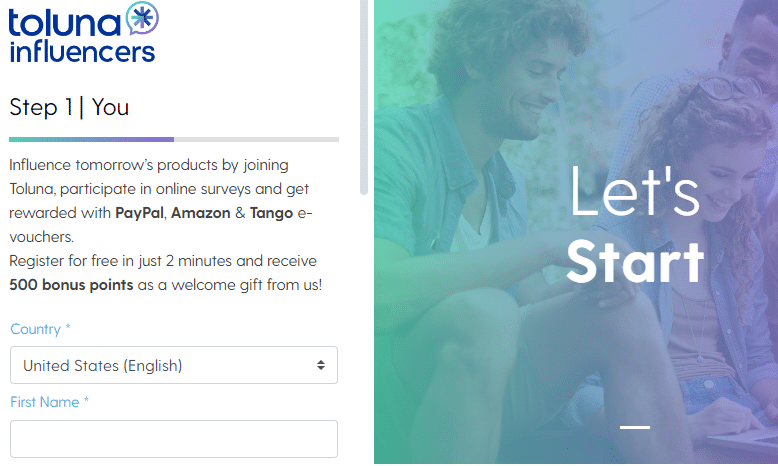
- Toluna - to get a free makeup kit from Toluna, you should indicate upon signing up that you’re interested in makeup products. Once you get your free makeup, you’ll need to provide an honest review about it.
- PinchMe - you can sign up for free and receive a box of samples every month, with each box containing a unique selection of samples.
- Sephora - if you’re after a free perfume sample, you can follow one of two approaches. You can either make an online order and select up to two free samples from a pre-determined list, or you can shop in-store and get a free sample with your purchase or ask a sales associate for one.
- FreeSamplesbyMail - is a website that researches and adds different freebie offers into one place. Users can see the date when each of these offers was added, so they can make a well-informed decision on whether it’ll be worth it.
- Popsugar Dabble - an online membership community that collaborates with Macy's and sends you free samples in exchange for your feedback.
- SweetFreeStuff - if you want to find the latest free perfume offers or request freebies, you’ll need to subscribe to browse through their selection of samples and apply for the one you’re interested in by entering your email address.
- MySavings - the largest directory of product samples, freebies, printable coupons, grocery coupons, deals, and sweepstakes. From Starbucks drinks to tech devices, the samples you’ll find here are endless.
- FragranceNet - here, you’ll find perfumes of all brands and sizes.
- Pretty Thrifty - you can browse their free perfume offers to see what's available. Though the products you’ll find are subject to change, the platform often gives away samples of some of the most popular scents, including:
- L'Occitane - If you’re shopping in person, you can request a sample of any perfume the store carries, and a sales associate will be more than happy to oblige. Likewise, if you’re shopping online, free samples are included on all orders and you can even choose the scents you’re most interested in.
- FreebieShark - you can browse and choose the samples you’re interested in, so if you’ve got your eye on a specific perfume, you can get it here.
- Free Stuff Finder - you can browse the site to find the latest offers and request free samples by following the instructions provided. The platform also offers information on giveaways, sweepstakes, and other deals.
- Influenster - members can sign up for free and complete surveys. Afterward, they receive invitations to participate in product testing campaigns, including perfumes and other beauty products. These invitations are based on the information you’ve given out, so try to be as thorough as possible.
- SampleSource - you can sign up for free and fill out a profile to receive customized invitations to sample boxes containing several products. That said, you won’t be able to choose your preferred items.
Free Movie Tickets
- AMC Theatres - is one of the largest movie theater chains in the United States, with over 600 locations nationwide. They offer the AMC Stubs Rewards Program which is a loyalty program designed to reward movie fans with various benefits, including opportunities to earn free movie tickets.
- Fandango - to get free movie tickets, join Fandango's VIP+ rewards program, which allows you to earn 125 points for every movie ticket purchase. When you collect 500 points or $5, you can use them to buy movie tickets. A movie ticket cost $15 on average, so you need to see at least 3 movies to be able to use your credits and get a free movie ticket.
- Regal Cinemas - is another popular US movie theater chain with over 500 locations. It offers two loyalty programs, Regal Crown Club and Crown Jewel Bonus Program, to help moviegoers earn free movie tickets.
- Cinemark theatres - the Cinemark Rewards Program is a way for movie lovers to make the most of their cinematic adventures. With two membership tiers to choose from, Cinemark Movie Fan and Cinemark Movie Club, you can earn points on ticket and concession purchases, which can later be redeemed for free movie tickets.
- Lionsgate - if you want to get free movie tickets, you can simply enter your zip code on the Lionsgate Screenings website to find free advanced screenings in your area. If you want to be updated on the screenings and events near you, you can sign up and create an account. Lionsgate will send you emails with updates on the screenings and events near you.
- Advance Screenings - on the website, you can search for advance screenings by city, zip code, movie title, or outlet to find free movie tickets. For example: if you click on a movie, the website will give you a whole list of all the places where the advanced screenings are currently taking place. Click on a place to see how to obtain the free movie tickets.
- Warner Bros - to get free movie tickets to Warner Bros. Screenings, you need to register yourself first. Once you have an account, Warner Bros. will send you emails with the upcoming advance screenings and events in your area. In the email, they will give you a code that can be easily redeemed online and will get you free movie tickets or entrance to the events.
- Gofobo - on the website, you fill in your postal code and select a movie to find out if there are free movie tickets available near you. You can also register for a Gofobo account, to be updated on all the latest events and advance screenings. If you already have a redemption code for an advance screening, you can redeem it on the website too.
- STX Entertainment - offers advanced screenings. You can see if there are screenings in your area by filling in your zip code on their website. After you have obtained a code for a free movie ticket, you can register or log in to their website to redeem your code for a pass.
- MGM Studios Screenings - to find screenings in your area, you simply put in your zip code.
- See it First - by signing up for a free account, you can stay informed about upcoming screenings in your area and get free movie tickets before they hit the theaters. Being a member gives you access to only free events and exclusive last-minute discounts.
- BackstageOL - partners with movie theaters to organize giveaways for movie tickets. You can enter their raffles to win free movie tickets. To enter the contests, you can often just fill out a form on their website after you find a movie that you want to attend. There are no special rules or requirements to enter these contests, but users have to check a box that says that they are 18+.
- ZayZay - is an entertainment site that organizes giveaways for free movie tickets. You can participate in these giveaways on their website and win free movie tickets.
- Sweepstakes Fanatics - is a website that organizes sweepstakes for red carpet premiers, meet and greets with actors, and trips to Hollywood.
Free College Textbooks
- Library Genesis (or LibGen) - is a files-sharing platform primarily intended for scholarly journal articles and academic and general-interest books. It offers more than 33 terabytes of books and scientific articles, making it one of the largest databases of free literature on the internet.
- OpenStax - a nonprofit educational initiative from Rice University that provides free, peer-reviewed college and high school textbooks. It was founded in 2012 and has since grown to become one of the largest providers of open educational resources, having been used in over 38,000 classrooms.
- Bookshare - is an online platform that provides free access to eBooks and audiobooks for people with learning and physical disabilities, such as dyslexia and blindness. The platform offers over a million titles, including textbooks, which can be downloaded in PDF and EPUB formats.
- Mobilism - is an online forum where users can share eBooks, including textbooks, with each other. The platform has a large community of 94,000 unique users per day, who upload and share books in various formats such as PDF and EPUB.
- BCcampus OpenEd - an initiative by the British Columbia government that offers hundreds of open textbooks in a variety of subjects. Originally focused on providing affordable educational resources to students in British Columbia, this platform has now expanded its reach to students and educators worldwide.
- Cite Seer X - a scientific literature digital library and search engine focusing on computer and information science. Pennsylvania State University created it and offers access to a vast collection of scientific documents, including academic papers, journals, and conference proceedings.
- Lyryx - a platform that offers open textbooks and interactive online courses in subjects such as mathematics, business, economics, and statistics. Its textbooks are created by experts in their respective fields and are peer-reviewed to ensure unparalleled accuracy and quality.
- BioRxiv - a preprint server for biology research papers, where researchers can submit their work for rapid dissemination and feedback. It was launched in 2013 and, since then, it has given hundreds of authors a chance to post manuscripts that have not yet been peer-reviewed.
- OER Commons - a digital library of Open Educational Resources (OERs) that offers free access to educational materials in various fields such as math, science, and social studies. The platform offers over 59,000 resources created by educators from around the world, and the materials are available in various formats, including lesson plans, textbooks, and videos.
- LibreTexts - an open educational resource (OER) platform that offers a collection of over 2000 resources used by over 220 million students and the books are available for free download in various formats, including PDF, EPUB, and HTML.
- Saylor Academy is a non-profit organization dedicated to offering free, self-paced courses that include respectable resources. Many of their courses offer credit recommendations, which can be used to earn college credit at participating institutions.
- IntechOpen - a leading digital publisher of Open Access books in various fields, including science, technology, and medicine. The platform provides free access to over 6,300 books written by over 100,000 authors, which are available in both digital (PDF, EPUB, and MOBI) and print formats.
- Freeditorial - a digital platform that offers a collection of over 50,000 books from more than 10,000 authors. Users can create their accounts for free and are able to save their favorite books and create personalized reading lists.
- Manybooks - a platform that provides a free collection of over 50,000 eBooks for users to download in a variety of formats, including PDF, ePub, Kindle, and more.
Free Hair Products
- Super Savvy Me - the largest consumer goods company in the world. Companies send free test samples to their community in exchange for honest reviews and feedback. The majority of their free samples are in personal health care, oral care, hair care, home care, skin, and personal care categories.
- Samplesource - a free product company known for the phrase “Try Before You Buy.” Like other free sample companies, it offers free product samples in exchange for feedback.
- Freeosk - a kiosk intended to distribute free samples and gather user feedback. There are 1,400 locations across the US. Free samples vary from dishwasher detergent, wet wipes, and free hair products to chocolate bars and treats.
- Tryazon - shares free products through home parties and sampling campaigns with the goal to generate word-of-mouth, social engagement, product reviews, and market research.
- Influenster - you can check recent free hair products Influenster send on their category page to determine the type and brands of products.
- Daily Goodie Box - To get free hair product samples you need to sign up to see if you are eligible for freebies. After receiving free products you will be requested to leave your review.
- Pretty Thrifty - to see free hair product offers visit the samples page and check available offers. Each product has a short description, a link to the offer page, and other members' comments.
- Pattern Beauty - a company that focuses on the production of healthy hair products for oily, curly, and tight-textured hair patterns. Available free samples include shampoo, conditioner, oil, serums, styling creams & gels, brushes, and so on.
What Stuff Can You Get for Free?
The products you can get for free vary from company to company. However, there is generally a wide variety of products in different categories.
Some of the most popular categories that you can get free stuff from include:
- Cosmetics and makeup
- Baby gear and products
- Electronics
- Fashion apparel and accessories
- Household cleaning chemicals
- Pet supplies
- Free stickers - here's a list of 500+ Companies Who Mail FREE Stickers
Are Online Freebies Legit?
There are many legit websites that offer free products. Although this may sound like a scam, it is usually not. Companies typically send people freebies because they need feedback from users to help them improve their products.
Real customer opinions are vital to any business. That’s why they offer free products in exchange for your honest feedback and review.
Unfortunately, there are still scam websites out there that promise free stuff. Nonetheless, there’s an easy way to distinguish a scam from a real opportunity.
How to Avoid Getting Scammed?
In general, legit companies and websites that offer free samples only require your name, email address, and mailing address.
On the other hand, scam websites usually require you to fill out your Social Security Number or credit card information. Remember to never provide this sensitive information on any websites that offer free stuff. You should also beware and stay away if a platform offers high-ticket items for free, such as an iPhone, a car, or a house.
While you will usually not have to pay to get free stuff from a legitimate company, some companies may require you to pay for shipping. In such cases, it will be indicated that you will have to pay for shipping.
Are Online Freebies Really Free?
Most online freebies are completely free to claim. However, some of the offerings require you to pay for shipping or just a few dollars to get sample packs.
At the same time, many platforms enable users to get free stuff in exchange for feedback on the products they send them. These tend to be product testing platforms that offer free stuff to gather user opinions so they can improve their products.



