Para Review

Para is a helpful app that allows you to streamline your side jobs and make switching across various gig apps easier. Besides that, this app is worth it as it allows you to increase your earnings by 25%. Another excellent thing about Para is that you can use it for free. Just download it on your smartphone and use it along with your GrubHub, Uber, or Lyft apps.
Pros
- Easy access to multiple gig apps
- View job details before accepting them
- Auto decline based on preferred settings
- Increased earnings through Paraworks
Cons
- Some features work on specific gig-apps
- Paraworks is offered in limited cities
Jump to: Full Review
Compare to Other Gig Economy Jobs
DoorDash

Earn $25 per hour plus keep 100% of your tips (4000 cities in USA)
You can use any mode of transportation: your car, bicycle or motorcycle
You have the freedom to pick and choose which orders you want to accept
How Does Para Work?

Para app offers cutting-edge technology to simplify your work experience on gig apps like Lyft, GrubHub, Uber, and Uber Eats.
This app makes it easier and safer to multi-app and provides powerful back-end solutions to help you manage your side jobs.
It allows you to access more trip information, quickly accept or decline offers, and view and stack additional work opportunities, all within one convenient app.
The app also offers Paraworks, allowing you to accept and schedule jobs at your preferred times.
Some of the jobs you can pick up here are:
- Package deliveries, where you’ll be picking up packages from a start location and taking those to your customers. When you decide to take a package delivery shift, you can view the start location, delivery duration, and hourly rate before accepting any offer.
- Food deliveries, where you go to a restaurant, pick up an order and take it to your customer.
How Much Can You Make With Para?
How much you’ll earn with Para depends on the number of gigs you take. However, according to Para, you can increase your earnings on gig work platforms by up to 25%.
Being able to accept high-paying gigs and gigs that come with customer tips are two of the most significant reasons you can reach higher earnings with Para.
Who is Para Best for?
Para is an ideal app for drivers with gigs on delivery and ridesharing platforms. Specifically, this app is for you if you’re looking to increase your earnings on Uber Eats, GrubHub, DoorDash, Lyft, and Uber.
It’s also an excellent platform if you’re looking to maximize your earnings by accepting and scheduling delivery jobs.
Para Payout Terms and Options?
With Paraworks, how and when you get paid depends on the partner platform you’re working on. But to give you an idea, Para partners typically send out payments weekly for the previous week.
To receive your earnings, you’ll need to set up a Gigwage account. You’ll also see the minimum and maximum payments you can receive every week.
Para Benefits: What Does Para Offer?

Tip Prediction
Para shows you how much the customers tipped before you accept the gig. This feature helps you work more efficiently by accepting trips that are already tipped.
Auto Decline
Para’s Auto Decline feature is an excellent way to streamline your workday and increase your earnings with minimal effort. By customizing your Auto Decline settings, you can select which offers you need to consider.
Some of the details you can filter on the Auto Decline feature are the following:
- Minimum offer amounts
- Maximum drive distances
- Minimum passenger rating
- Minimum $ or mile per platform
Its app developers are also working on restaurant and keyword filtering, as well as location-based filtering. So, make sure to watch out for these features in the next updates.
After setting your auto-decline filters, Para will then automatically reject offers on your behalf, leaving you with a manageable selection of offers to review and decide which ones you want to accept.
House vs. Commercial Building Tool
This simple tool indicates in the app whether the destination is a house or a commercial building. With this, you can eliminate any possible issues with finding parking spaces and challenging handoffs.
Flagging Tool
This tool allows you to flag customers, buildings, and restaurants and add notes in case similar issues arise during future deliveries. As it seems you can only flag not-so-good details, Para is now working on including flags for positive events.
For example, you encounter a customer who is a good tipper, and you want to note this in case you get the same customer again.
Earning Tracker
Para includes an earning tracker where you can check your earnings and organize those separately based on the platform. You can also view your average earnings, total hours worked, and delivery time.
Note, however, that this feature currently works with GrubHub and Doordash only.
Other Platform-Specific Features
Para offers platform-specific features that you can use to maximize your earnings. Some of these are:
- Passenger ratings for Uber and Lyft
- Food ready-by time for GrubHub
- Estimated Total Payout for GrubHub, Uber, UberEats, and Lyft
Para Requirements
To use the Para app, you only need to download it from the Apple App Store or Google Play Store. After that, you need to sign up and link your gig accounts.
You’ll need to turn on the Para app on your smartphone every time you use your other gig apps. Once you link at least one gig work app account on your Para app, you can sign up for Paraworks.
Just note that Paraworks is available to a limited number of cities, and it’s worth checking if your city is one of those.
Para Costs to Consider
Downloading the Para App is completely free of charge. You also don’t have to pay for anything when you sign up for Paraworks.
But as your job entails food and package deliveries, you’ll need to consider car-related expenses like gas, tolls, parking, car maintenance, and insurance.
Para Reviews: is Para Legit?
| Review Site | Review Score |
|---|---|
| Apple App Store | 4.3 |
| Google Play Store | 2.9 |
Para is a legitimate platform where you can increase your earnings on gig apps, like DoorDash and Uber while picking up other delivery jobs in your free time. In fact, the app received a 4.3 rating on the Apple App Store from over 4,000 reviews.
Some of the features drivers like are the flagging tool, allowing them to mark customers they’ve previously worked for. Others also appreciate that the app provides accurate insights into their earnings.
On the other hand, Para received a 2.9 rating on Google Play Store, and users have complaints about the app not working or crashing when they use it for DoorDash. Others also had issues with receiving job notifications on Paraworks. However, these complaints date back to June–December of 2022. There are no new comments about the Para app crashing.
What Are the Para Pros & Cons?

Para Pros
- Easy access to multiple gig apps
- View job details before accepting them
- Auto decline based on preferred settings
- Increased earnings through Paraworks
Para Cons
- Some features work on specific gig-apps only
- Paraworks is offered in limited cities only
Para Review Verdict: is Para Worth It?
Para is a helpful app that streamlines your side jobs and makes switching across various gig apps easier. This app is also worth it as it allows you to increase your earnings by 25%.
Another excellent thing about Para is that you can use it for free. Just download it on your smartphone and use it along with your GrubHub, Uber, or Lyft apps.
If you’re looking to increase your earnings, you can also explore other delivery jobs through Paraworks. Overall, the app lets you reach your full earning potential while offering the flexibility to choose your work hours.
How to Start Earning With Para?
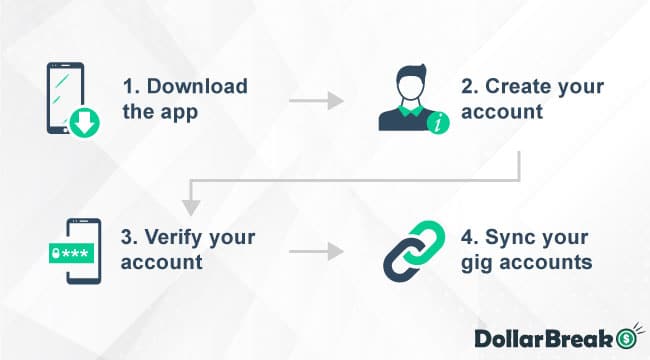
To start earning with Para, download the app from the Apple App Store or Google Play Store. Then, sign up for a free account, providing your phone number and email. The app will ask for a verification code sent to your phone number.
After confirming the verification code, you can sync your gig accounts by tapping on Drive. There, choose the app you wish to link to Para and confirm your phone number. Select Continue and proceed to sign in to your gig-app account.
After logging in, you can finally start using Para along with your gig app. Make sure to keep the Para app open while you’re using your gig apps.
How Good is Para Support and Knowledge Base?
To learn more about the Para app and everything it offers, you can find a dedicated support page on its website. There are knowledge-based articles that answer how-to questions, as well as videos on how to use the app.
If you need to contact their support team, you can fill out a request form, and they’ll email you back. You can also leave a message through the chatbot on their website.
Para FAQ
What is Para?
Para is an app created by a small California-based company in 2020. It’s designed to put gig workers in charge of their work, using technologies that allow them to choose their jobs and view more earning opportunities.
Does Para App cost money?
No, the Para app doesn’t cost any money and is completely free to download.
How does the Para app work with Uber?
With Uber drivers, you can use Para to auto-decline offers, track your earnings, and view estimated payouts.
Is Para still working?
Yes, you can use the Para app for GrubHub, Uber Eats, Uber, and Lyft.
Can Para App get you deactivated?
No, using the Para App can’t get you deactivated from the gig apps you’re using with it. But as best practice, make sure to check your gig app’s terms of service before linking it to Para App.


