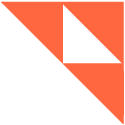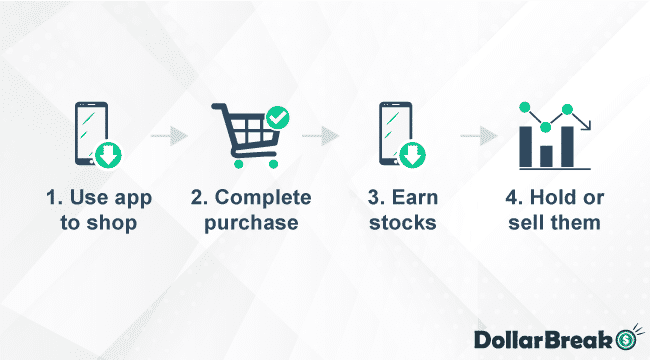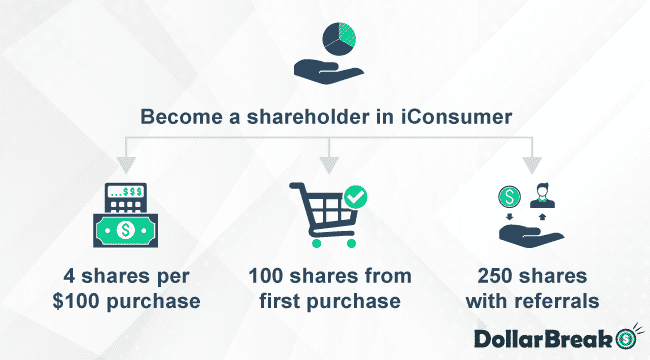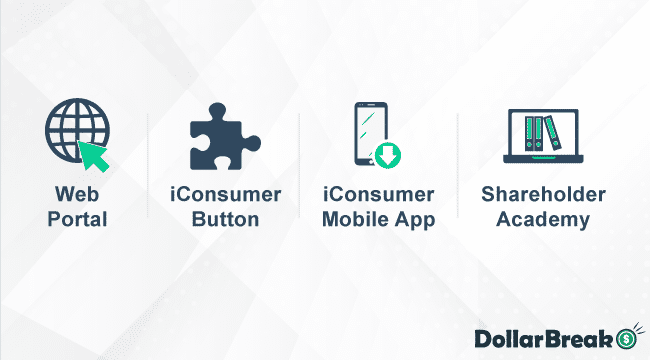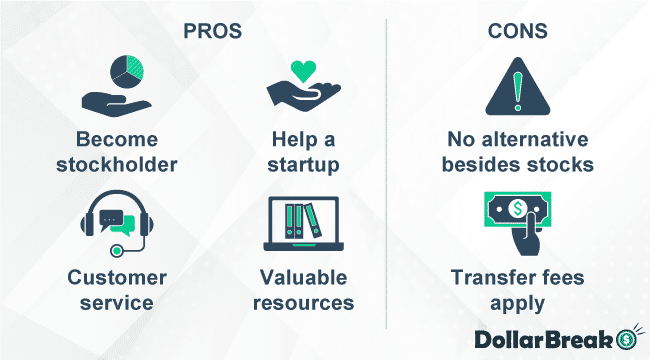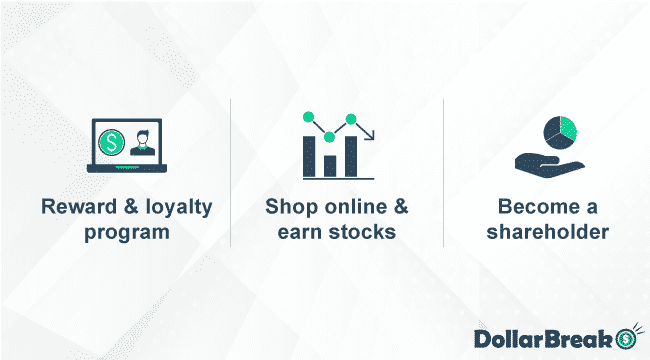iConsumer Review
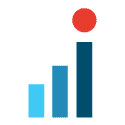
iConsumer is an innovative platform that rewards you with stocks when you shop online. iConsumer rewards you with 1% worth of your purchase. Each stock is worth $0.25 per share. So if you get a 1% stock back on a $100 purchase, it means that you’ll get 4 shares back. Members that are totally new to investing can also check the Shareholder Academy to learn more about this industry.
Pros
- Free way to become a stockholder
- Excellent customer service
- Valuable resources to learn investing
- Opportunity to help a startup companies
Cons
- Stocks is the only cashout option
- Selling your shares incurs transfer fees
Jump to: Full Review
Compare to Other Cashback Sites
Swagbucks

18 ways to earn money – surveys, coupons, cashbacks + $5 sign up bonus
Up to 10% cashback from stores – Walmart, Amazon, Best Buy, JCPenney
Most members can earn an extra $50 – $200 a month using Swagbucks
How Does iConsumer Work?
iConsumer is a reward program that lets you shop at partner stores and earn stocks. Its mission is to give people the opportunity to become stockholders in a publicly-traded company.
How iConsumer works is quite similar to other cashback websites these days. Basically, you’ll need to sign up and use its app to shop in its over 2,100 partner stores.
When you complete qualifying purchases, iConsumer rewards you stocks, instead of cash. Note that these are iConsumer stocks, not the retailer’s stocks. Then, you have the option to hold your stocks or sell them through a brokerage account.
According to its website, iConsumer will not be giving away stocks forever. In fact, it has changed its payout options several times in the past.
In 2017, it offered Bitcoin, instead of cashback, and in 2018, shifted to Stock Back. When the pandemic hit in 2020, the platform switched to cashback again. Only after October 2020 has it moved back to offering Stock Back only.
How Much Cashback You Can Get With iConsumer?
How much you can get with iConsumer depends on the current offering price of its stocks. Currently, iConsumer offers stock back at $0.25 per share. When you receive 1% stock back on a $100 purchase, you’ll get 4 shares back.
Additionally, iConsumer claims that new members earn at least 100 shares from their first qualifying purchase. You can also get 250 shares when you refer friends to join iConsumer.
Who is iConsumer Best for?
Suppose your monthly earnings are only good for living expenses and have no leftover for investment. Yet, you really want to try investing in the stock market. In that case, iConsumer is the best platform for you.
You can start acquiring iConsumer stocks on your regular purchases, without having to spend additional money. Plus, you’re giving a startup company an opportunity to succeed.
iConsumer Partner Stores
Over 2,100 stores partner with iConsumer, including the following:
| Walmart | Petco | HSN | Farfetch |
|---|---|---|---|
| Macy’s | Office Depot | Shutterfly | L.L. Bean |
| Staples | QVC | Nordstrom Rack | Overstock |
| Walgreens | Expedia | Outdoor Gear Exchange |
iConsumer Features: What Does iConsumer Offer?
Web Portal
The iConsumer website has everything you need to optimize the user experience. Here, you can sign up to become a member and access the owner dashboard.
The website lists all partner stores and you can use the search bar to look for your favorite stores. There are also three tabs to make searching for deals easier:
- Top Trending Deals
- Top Trending Coupons
- Increased Rebates
To select a store, you’ll need to click on the Shop Now button and it will take you to the store’s website. Make sure to complete your shopping there to qualify for cashback.
iConsumer Button
The iConsumer Button is a browser extension that works with Chrome, Firefox, and Edge. It gives you the option to go directly to your favorite online stores to shop.
Then, it tells these stores that you’re an iConsumer member and entitled to rebates, coupons, and stock back. So for your qualified purchases, iConsumer automatically applies the cashback or stock back.
iConsumer Mobile App
If you prefer to shop on your mobile phone, you can use iConsumer through its mobile app. This app is available for download at Google Play Store and the Apple App Store.
Make sure to turn on notifications to get alerts on special deals or when stocks get credited to your account. Quite similar to the web portal, you can search for stores and shop on the app.
On top of these, the app shows your shopping history, earnings in shares, and current share offering price. You can also add stores to the My Stores tab to check current deals on your favorite stores.
Shareholder Academy
Since iConsumer advertises on helping individuals become stockholders of a publicly-traded company, it offers the Shareholder Academy. You can access this feature at the web portal.
Shareholder Academy has valuable resources to teach people about earning and managing stocks. Topics here cover basic knowledge on investing in the stock market. There are also articles covering Cryptocurrency, SEC qualification, and the JOBS Act.
Is iConsumer Free?
Yes, signing up at iConsumer is free. There’s also no fee to download the iConsumer button and mobile app on your devices.
iConsumer Payout Terms and Options?
As previously mentioned, iConsumer currently rewards stocks. After completing a qualified purchase, your stock back receives a pending status.
iConsumer only tags your stock back “Earned” after 90 days if you haven’t returned your purchase. You have the option to let earned stocks build up in your iConsumer account. However, you can initiate a sale once you hit the 10,000 minimum shares threshold.
To sell your shares, you’ll need to instruct iConsumer to transfer them to their transfer agent. You can go to the Stock Status section and click on “Transfer Earned Shares.”
Note that you need to meet additional requirements before you can sell your iConsumer shares. First, you must provide your contact and tax information to iConsumer and electronically sign a subscription agreement.
After initiating a transfer, iConsumer transfers shares once a month. You’ll receive an email from the transfer agent confirming it within two to four weeks.
iConsumer Reviews: Is iConsumer Legit?
iConsumer is a safe and legit website you can use to earn stocks from your purchases. The iConsumer button has 4.0 ratings on Chrome Web Store and over 3,000 users.
Its mobile app has a 4.1 rating on the Google Play Store and 3.6 on the Apple App Store. Looking over reviews, users like how iConsumer gave them opportunities to become stock owners at zero costs. Some users also find the app easy to use.
| Review Site | Review Score |
|---|---|
| Chrome Web Store | 4.0 |
| Google Play Store | 4.1 |
| Apple App Store | 3.6 |
Other users encountered issues with receiving their shares. One particular user expressed frustration over having their shares on Pending Earnings for several months.
Fortunately, the iConsumer support team addressed these complaints in the reviews section.
What are the iConsumer Pros & Cons?
iConsumer Pros
- It offers a free way to become a stockholder
- iConsumer has excellent customer service
- You’ll find valuable resources to help you learn more about investing in the stock market
- You have the opportunity to help a startup company and take an active role in its success
iConsumer Cons
- There are no other options to earn cashback besides stocks
- Selling your shares incurs transfer fees
How Good is iConsumer Support?
iConsumer has helpful customer support that you can contact iConsumer support through the website or the app.
Using the new ticket form, make sure to enter the following details:
- Your display name
- Subject
- Message
- Verification text
The support team replies via email, usually within 24 hours. Compared to other cashback websites, iConsumer offers impressive customer support.
Besides contacting the support team, you can also access the knowledge base section on the website or app. You’ll find articles here that answer frequently asked questions.
iConsumer Review Verdict: Is iConsumer Worth it?
If you’re looking to invest in stocks without spending anything, iConsumer is worth checking out. This innovative way of turning your cashback into stock and actively participating in a startup’s success sounds promising.
iConsumer is an innovative platform that rewards you with stocks when you shop online. iConsumer rewards you with 1% worth of your purchase. Each stock is worth $0.25 per share. So if you get a 1% stock back on a $100 purchase, it means that you’ll get 4 shares back.
Its web portal is incredibly easy to navigate and when you scroll down, you’ll find resources to help you. Members that are totally new to investing can also check the Shareholder Academy to learn more about this industry.
Shopping directly on your favorite online stores is also possible with the browser extension. If you prefer to do your shopping on your mobile phone, there’s also the iConsumer app you can use.
How to Sign Up With iConsumer?
Here are the steps to sign up with iConsumer:
- Go to the iConsumer website and scroll down to the New Member Registration section.
- Enter your email and create a password.
- Click on Sign Up.
You can also sign up using your Facebook account. After completing the registration process, you’re ready to use it. Don’t forget to download the browser extension and app to optimize your shopping and investing experience.
iConsumer FAQ
What is iConsumer?
Currently, iConsumer has more than 76,000 members. This US-based company launched in 2010. It has issued over 7 million shares to its members, and they earned additional 17 million shares from their purchases.
Is iConsumer legitimate?
Yes, iConsumer is a 100% legitimate company.
How does iConsumer work?
Users shop at iConsumer partner stores and earn company shares back, instead of cash, for their purchases.
Are there any limits to how many shares you can earn with iConsumer?
No, there are no limits to how many stocks you can earn with iConsumer.
How does iConsumer make money?
Its retail partners pay iConsumer commissions for referring customers.
Is iConsumer publicly traded? What is your stock trader symbol?
Yes, iConsumer is publicly traded and its stock trader symbol is RWRDP.