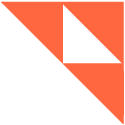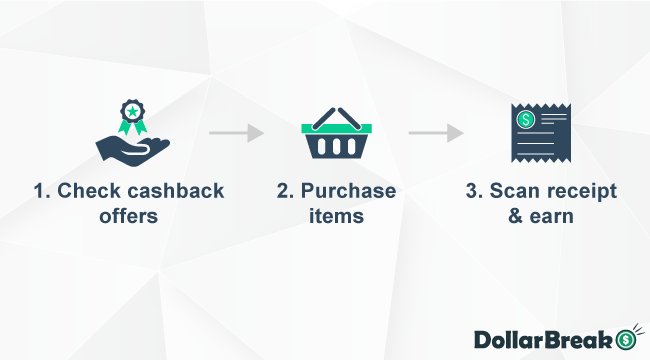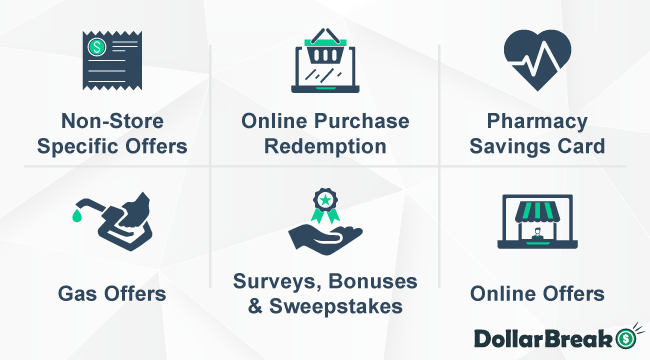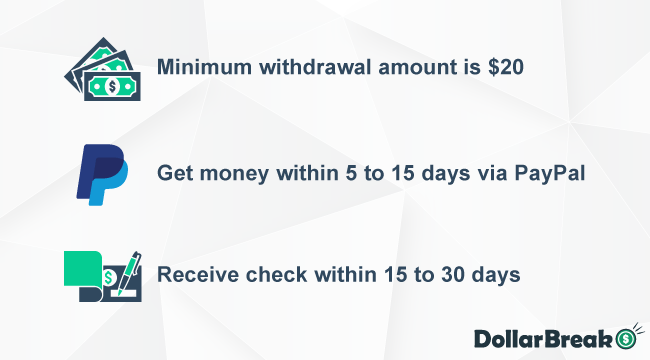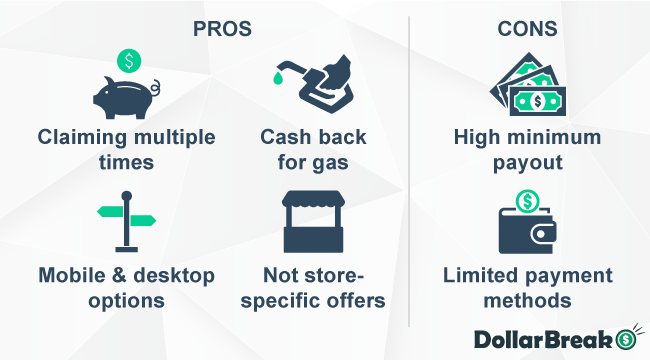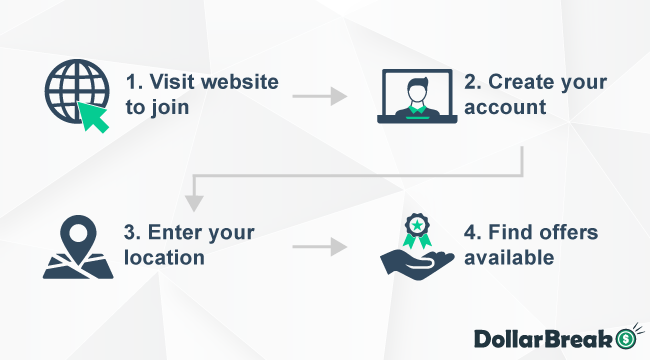Checkout 51 Review

Checkout 51 is a unique item-based cashback platform – you can purchase a qualifying item and get a cashback in any store. Offers range from $0.50 to $2. What’s good, the platform is accessible on desktops and smartphones alike. As for paying out, $20-threshold might be high for some. But if you’re a regular shopper, you can easily achieve this amount.
Pros
- Grocery offers are not store-specific
- Claim some offers multiple times
- Cash back for gas purchases
- Use Checkout 51 app or web version
Cons
- $20 cashout threshold is a bit high
- Cash out through PayPal or check only
Jump to: Full Review
Compare to Other Cashback Sites
Swagbucks

18 ways to earn money – surveys, coupons, cashbacks + $5 sign up bonus
Up to 10% cashback from stores – Walmart, Amazon, Best Buy, JCPenney
Most members can earn an extra $50 – $200 a month using Swagbucks
How Does Checkout 51 Work?
Checkout 51 offers cashback for your store purchases, such as grocery items, and even gas. Using the app, you can check items with cashback offers and select the ones you want to redeem. Then, you’ll need to go to the store to buy those items.
Finally, take a photo of the receipt using the app to claim your cashback. Besides in-store purchases, you can also get cashback from online shops. In this case, you’ll need to upload the itemized packing slip. It should have the following information:
- Store name or logo
- Date
- Items with prices
- Total
You’ll receive cashbacks if the items listed on your receipts qualify in the cashback offers. The more items you purchase, the higher cashback you receive. Once you have at least $20 in your account, you can request to cash it out through check or PayPal.
How Much Cashback You Can Get With Checkout 51?
How much you can get for cashback depends on the brand offers. But looking over the current offers page, you’ll find that some items offer $0.50 while most are around $1 to $2.
Checkout 51 Reviews: Is Checkout 51 Legit?
Checkout 51 is certainly one of the legit places that give cashback for your purchases. It has a 4.2 rating from the Google Play Store and 4.1 at the Apple App Store. At Trustpilot, Checkout 51 received a 3.9 rating.
| Review Website | Review Score |
|---|---|
| Google Play Store | 4.2 |
| Apple App Store | 4.1 |
| Trustpilot | 3.9 |
According to user reviews, Checkout 51 is easy to use and many positive reviews came from customers who claimed gas offers. There are also others who liked how the customer service team quickly responded to their complaints.
Others, on the other hand, have encountered issues with offers that quickly run out. There are also some users who felt the processing time after submitting receipts could be shorter.
Who is Checkout 51 Best for?
There are two groups of people that can benefit from this cashback service:
- Consumers
- Brands
Checkout 51 is ideal for consumers looking to save money on their purchases. With its app, you can plan your shopping trip ahead by checking products that offer cashback. Then, you can purposely purchase those products to redeem the cash.
The cashback site is also best for brands looking to expand their consumer reach. It offers solutions to help them test products, gain loyal and repeat customers, and get back lost consumers.
Checkout 51 Partner Stores
Checkout 51 currently works with the following partner stores:
- County Market
- Homeland
- Lowes Foods
- Shop ‘n Save
- Harveys Supermarket
- Homeland
- Food Country USA
- Fresco y Mas
- Great Valu Markets
- Piggly Wiggly
Checkout 51 Features: What Does Checkout 51 Offer?
Checkout 51 offers the following features to help you save money on your next shopping trip:
Non-Store Specific Offers
Unlike other back platforms where you can only get offers from specific stores, Checkout 51 offers are more item-based. That means you can purchase an item with a cashback offer in any store.
Online Purchase Redemption
Understandably, many consumers purchase grocery and household items through online stores. Fortunately, Checkout 51 includes online purchases in its cashback offers.
To redeem an online purchase cashback, you only have to upload a photo of the packing slip.
Pharmacy Savings Card
This feature is a digital card available on the Checkout51 app. It allows you to save money on pharmacy purchases if available offers are applied.
To use this, you’ll need to present the digital card to your pharmacist at the checkout. They will, then, look for applicable savings. If there’s any available, you can go ahead and complete your purchase. Note that this feature is available only in the US.
Gas Offers
These are cashback offers from participating gas stations in your area. To access this feature on the app, just navigate to the Gas tab on the Offers list. From there, you’ll see the available gas offers showing the cashback value and the offer conditions.
After accepting the offer from a specific station, you’ll need to complete your gas purchase within four hours there. From there, you have 24 hours to upload the receipt of your gas purchase to redeem your cashback.
Online Offers
This feature is another way to claim cashback from participating online stores. Using the app, you can check for online offers and choose an online store. When you see the option “Shop Now” tap on that and accept the Terms and Conditions.
From there, the app directs you to the online store’s page to shop. After completing your purchase, just tap on the close icon to go to Checkout 51 “Welcome Back” screen.
Besides that screen, you’ll also receive an email confirming that your online purchase is being processed for cashback. Without either of the two, the cashback might not be awarded at all.
Surveys, Bonuses, and Sweepstakes
Surveys are also available on the Checkout 51 app. By answering these, you can make extra cash.
Also, you might receive notifications about available bonus cash back when you can complete a specific task. For example, you might be asked to redeem a specific number of offers or earn a certain cashback amount.
The notification you’ll receive typically includes this information, plus when you’ll get the cashback. So, make sure to enable your app notifications and check the details to get your cashback.
Finally, the app offers contests you can join and win up to $500 monthly. To join, you’ll need to check the app for the contest offer. If it’s there, you’ll need to upload a grocery receipt and choose this contest offer. You can only use this offer once a week.
Is Checkout 51 Free?
Checkout 51 is free – you can sign up and use the platform completely out of charge.
Checkout 51 Payout Terms and Options?
You’ll need at least the $20 in your Checkout 51 account to cash it out. Once you reach that threshold, you can withdraw earnings through check or PayPal.
For PayPal payments, Checkout 51 sends the money within 5 to 15 business days. As for check payments, it typically takes 15 to 30 business days until it arrives on your account.
What Are the Checkout 51 Pros & Cons?
Checkout 51 Pros
- Grocery offers are not store-specific so you can buy those items in any store
- Some offers are available to claim multiple times
- It has cash back for gas purchases
- Besides the app, you can use this on your computer through the website
Checkout 51 Cons
- The $20 cashout threshold is a bit high
- You can only cash out through PayPal or check
How Good is Checkout 51 Support?
When it comes to user support, Checkout 51 has made sure you can get those. To start, Checkout 51 website has a support page where you can find answers to frequently asked questions. The topics are also organized in categories so it’s easier to search.
Suppose you don’t find the topic you’re looking for, you can contact the support team. At the Support page, just click on the “Submit a Request” option at the top right corner. Then, choose the topic that best describes your issue and fill out the online form.
Checkout 51 Review Verdict: Is Checkout 51 Worth it?
Checkout 51 is a unique item-based cashback platform – you can purchase a qualifying item and get a cashback in any store.
What’s good, the platform is accessible on desktops and smartphones alike. However, if you’re looking to fully optimize its features, using the smartphone app is preferable.
The app is also easy to use and won’t even take you much time to learn how to navigate. Plus, it helps you plan your shopping, knowing which items you can get cashback from.
Additionally, there is a consistent flow of offers. You can expect that every week, you get to save some money on your purchases.
As for paying out, $20might be high for some. But if you’re a regular shopper, you can easily achieve this amount. You can get your cash through PayPal, where you can create a free account. If you’re willing to wait, check payment is a good option, too.
Finally, you can easily reach the support team when you need help. That’s if your concern is too complex that none of the knowledge-based articles can answer, which is unlikely.
How to Sign Up With Checkout 51?
You can sign up to Checkout 51 either through your computer or smartphone. On your computer, simply go to its signup page and start the signup process.
On your smartphone, go to either the Apple App Store or Google Play Store and download the app.
Regardless of which option you choose, you can register using
- An email address
- Facebook account
- Google account
After signing up, you’ll need to enter your location. This helps the platform find offers available in your area.
Checkout 51 FAQ
What is Checkout 51?
Checkout 51 is a cashback site launched in 2012 in Canada. It aims to provide users the opportunity to save money from their purchases. At the same time, the platform offers partnerships with brands, helping them connect to their target market.
This shopping reward site has over two million users across the United States, Canada, and Puerto Rico. According to one of its founders, Noah Godfrey, the app has helped users save over $15 million since its launch.
Is there a referral program for Checkout 51?
Currently, there isn’t any referral program for Checkout 51.
Where is Checkout 51 located?
Checkout 51 has headquarters in Toronto, Canada.
How old Checkout 51 receipts should be?
Checkout 51 posts offers on the app every Thursday at 12 AM in each time zone. After choosing an offer, you’ll need to upload your receipt before Wednesday 11:59 PM.
Why does Checkout 51 give you money?
Checkout 51 incentivizes users to encourage them to purchase products from its partner brands.
Does Checkout 51 accept online receipts?
No, Checkout 51 doesn’t accept online or electronic receipts.